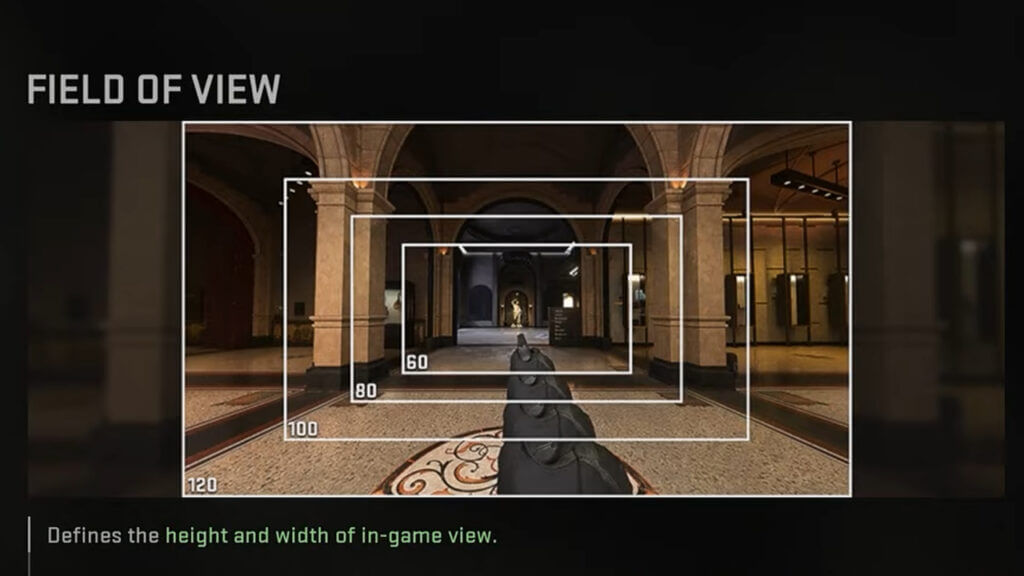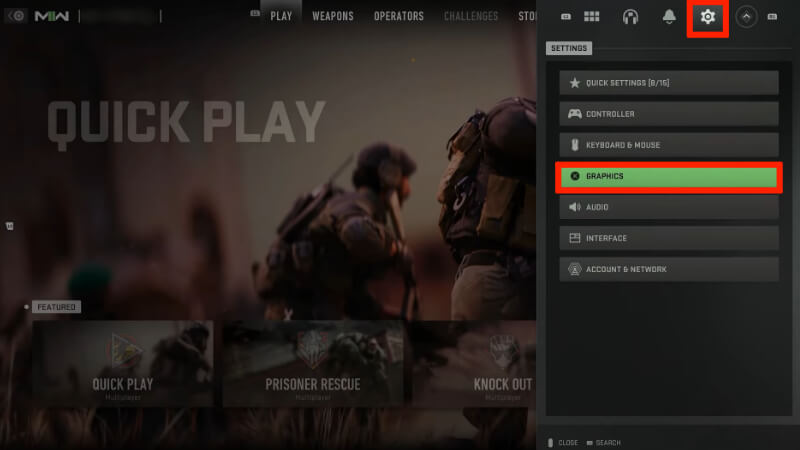FOV, or Field of View, is a crucial setting in action-filled FPS titles like Call of Duty: Modern Warfare 2. As its name implies, FOV determines the observable environment on the screen that players can see at any given moment. If this setting’s value is high, objects will appear further away, but users have much more to visually take in on-screen. On the other hand, a lower Field of View will cause objects and the rest of the world to look closer at the cost of removing some of what players can see. Accordingly, knowing how to change this graphical setting in Call of Duty: Modern Warfare 2 is paramount for customizing one’s first-person vision during gameplay.
Changing FOV in Modern Warfare 2
While changing the FOV in Call of Duty: Modern Warfare 2 might seem tricky, the process is relatively straightforward. First, enter the game’s main menu and open the game settings by selecting the six-block icon in the upper-right-hand corner of the UI. Next, choose the gear icon on the far right of the tabs and choose Graphics.
Related:
Call of Duty: Modern Warfare 2 Beta: How to Unlock Gunsmith 2.0
According to YouTube content creator Ordinary Sense, Graphics can be found between Keyboard & Mouse and Audio. Opening this setting will reveal a new screen. Scroll all the way down to the end of Post Processing Effects to the View section. Here, the first option will allow players to change their FOV in Call of Duty: Modern Warfare 2. Ordinary Sense recommends that this setting be set to its max of 120. This change will allow players to see the maximum height and width of the in-game view. As mentioned in the FOV’s description, players should note that a Field of View of 120 might cause weaker systems to have a slight drop in framerate, potentially harming gameplay performance.
FOV is not the only graphical option available in the View section of Call of Duty: Modern Warfare 2 settings. Players can also customize the ADS (Aim Down Sight) Field of View with the choices: Independent and Affected. Affected is a sound option only if players are struggling to see targets using Sights with low magnification. Finally, there is the Weapon Field of View, which offers the options: Narrow, Default, and Wide. Narrow causes the equipped weapon to appear larger, while Wide makes it look smaller. Default, as expected, does not change this setting.
Call of Duty: Modern Warfare 2 will be released for PlayStation 4, PlayStation 5, Xbox One, Xbox Series X|S, and PC on October 28, 2022.
Source: Ordinary Sense