Fast Links
One of the main points in My Time at Sandrock is the construction to improve the town and the quality of life of its inhabitants. To build all the necessary gadgets, you need to collect materials, but you have to do some extra steps for other resources. You can make some of these extra efforts with a Processor, one of the first machines you should create at the beginning of your adventure. The Processor can make a huge difference in making your life much easier in My Time at Sandrock.
My Time at Sandrock: Processor Crafting Guide
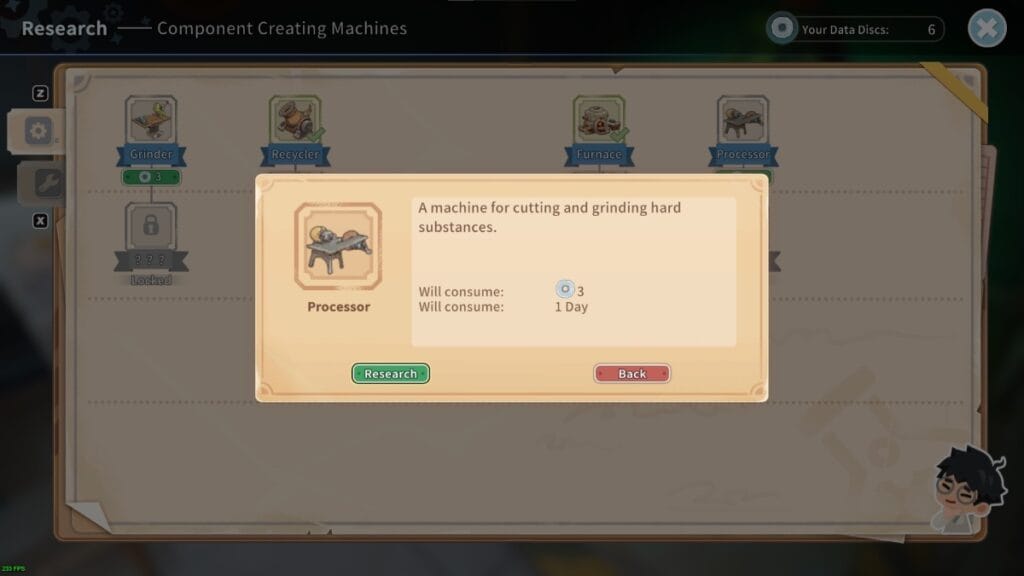
Compared to the other machines that you can create at the beginning of the game, the Processor requires a little more effort. But we have prepared this list of steps you must follow to make the Processor in My Time at Sandrock:
- Unlock the blueprint for the Processor.
You must go to the Research Center to purchase the blueprint for 3 Data Discs.

- Wait for your mail.
You cannot use the blueprint instantly; the blueprint will arrive in your mail until the next day.
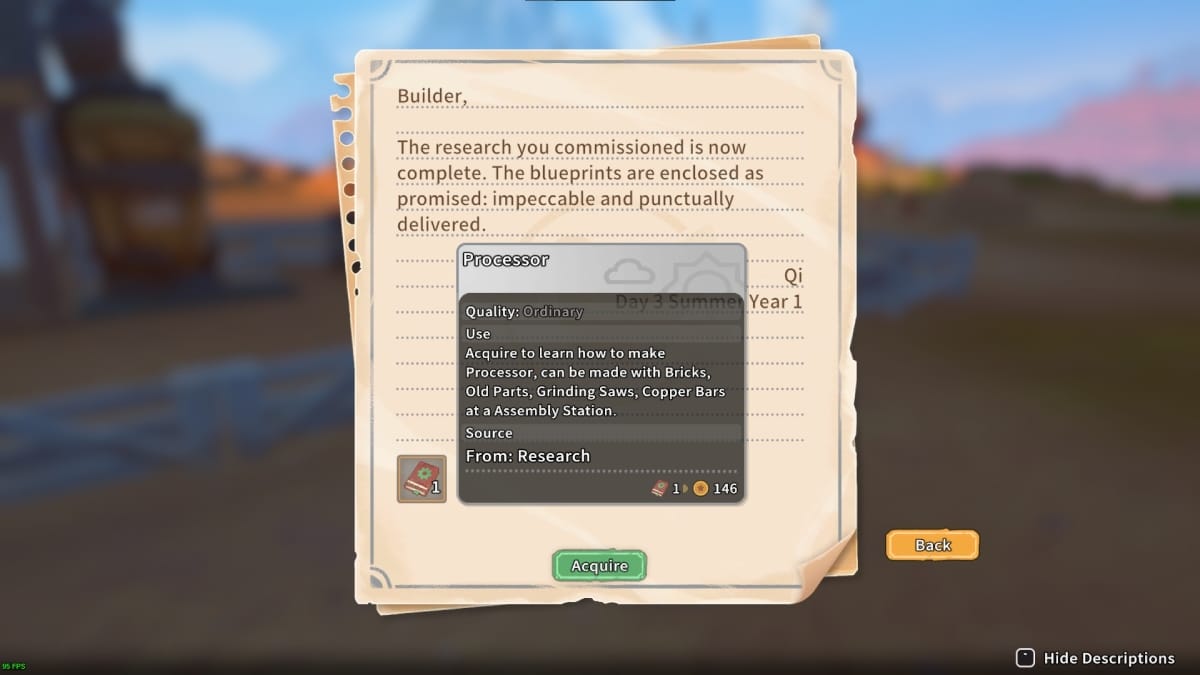
- Go to the Assembly Station
The diagram of the Processor will appear in the book, where you will find a description of all the materials.
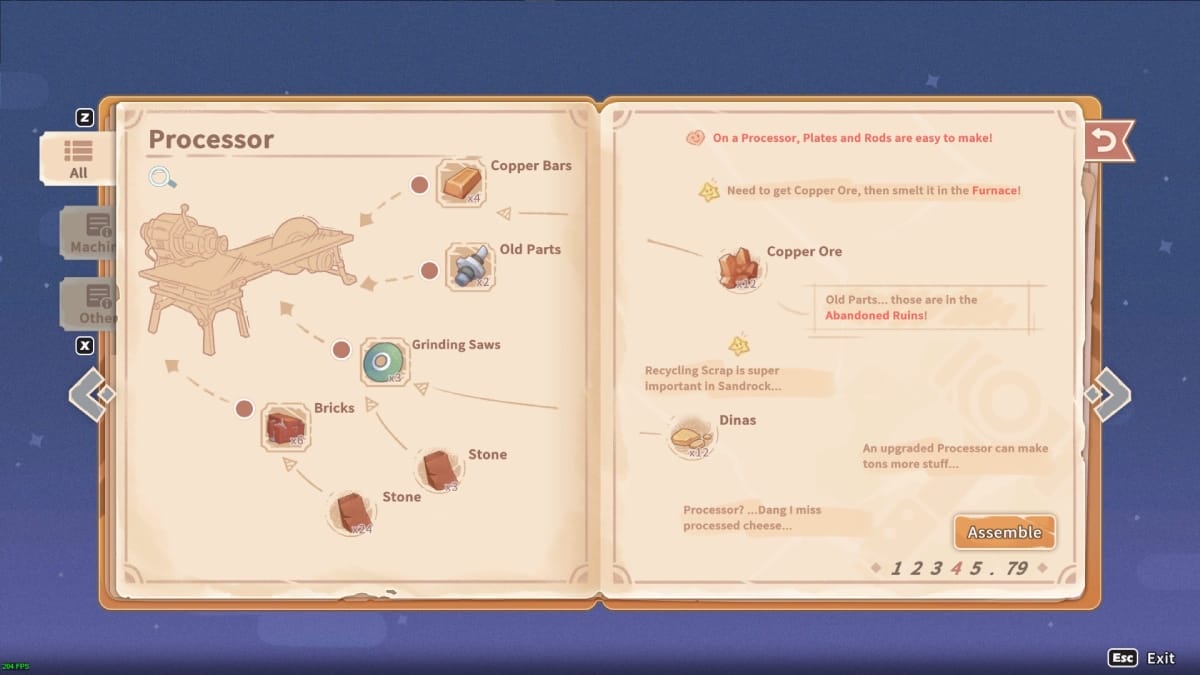
- Finish assembling the Processor.
How To Get Materials for the Processor
You need many materials from nature. Focusing on collecting the materials you find around you will make things quicker when creating your Processor in My Time at Sandrock. Others can be purchased in stores in town, so here is a list of where to find each item:
- Copper Bars x4 – Obtained by melting Copper Ore x12 in a furnace. You can find Copper Ore in the Eufaula Salvage Abandoned Ruins. You can also get this material at Hammer Time, Hugo’s store.
- Old Parts x2 – Obtained by mining in the Eufaula Salvage Abandoned Ruins, recycling Mechanical Scrap, or purchasing from the Eufaula Salvage shop.
- Grinding Saws x3 – Obtained by crafting at the Worktable using Dinas x12 and Stone x3. You can find both materials in Junk Piles and Gravel rocks surrounding your workshop. Gravel rocks appear as orange-brown rocks near cactus trees and large boulders. Use your Pickhammer to break the gravel rocks.
- Bricks x6 – Obtained by smelting Stone x24 in a furnace or recycling Stone Scrap.
Also, we recommend you complete the Furnace and one Recycler first. Also, creating the Crane Lift first could be very useful for collecting materials. An example is the Copper, which is common in Eufaula Salvage Abandoned Ruins.

