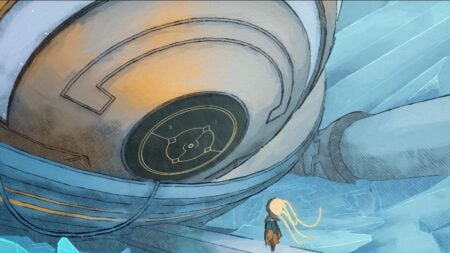Every game has things it tells and does not tell you. Bethesda provides some information throughout Starfield, but beginners will miss out on plenty of tips and tricks when starting because of the lack of tutorials for various mechanics. Sometimes, the game has subtle ways to tell you information or nod toward mechanics. Not everyone will pick up on this. Whether it is a specific mechanic or a general thing you should know, we have what you need to consider before venturing into space.
Starfield Tips & Tricks for Beginners Going into Space

Mainline a Chunk of the Story
Some mechanics get introduced seamlessly if you mainline the campaign, at least briefly. You get a ship to get off the moon you start on after making your character. This is just one example in which Starfield opens up its gameplay to you as you play through its campaign. It is not long, like any Bethesda game, so you don’t need to rush to complete it. Do enough until Into the Unknown or a little past to unlock the basics.
The Skills that Make Your Life Easier
Play how you want is the ultimate way to play Starfield, but out of the tips and tricks we have for beginners, you should note the most valuable skills. You want to make your life easier, so you should prioritize unlocking Boost Pack Training, Persuasion, and Security.
Persuasion and Security are for Bethesda veterans. Doing certain things will require finesse, like persuading someone or lockpicking a door or safe. These two skills combine to let you figuratively and metaphorically open up locked goods. Whether it is a weapon in a crate or someone wanting you to pay them too much, you can get what you want with these skills.
How to Use a Boost Pack
Another skill that you should invest in is Boost Pack Training. This perk lets you use the game’s version of a jetpack. The most straightforward mechanics, like pickpocketing, are locked unless you unlock the skill. Early on, you will obtain this booster to skyrocket yourself in the sky above enemies or reach certain places. It will be useless unless you use a point to unlock Boost Pack Training.
Packs will have different qualities, like protection and stat boosts. Look for any that have a label for a boost pack to use. Once equipped, jump and press the jump button again to shoot yourself up into the sky.
Automatically Hack, Lockpick, and Persuade
You are never guaranteed to lockpick, hack, or persuade someone. One of the best tips you can get in Starfield for these mechanics is to utilize the automatic button. You will have a chance to get a freebie to complete the task or move you forward. The more you successfully do this, the more you will be given more slots to use this automatic feature.
Set Course Makes Traveling Stress-Free

Traveling in Starfield is not very intuitive, which is why you will discover people have plenty of tips and tricks for beginners regarding going around planets and the galaxy. The game puts you through an overwhelming amount of menus, so you want shortcuts when you can get them. Set Course is a button on the bottom right of your galactic map. When pressed, you will be taken straight to a fast travel marker. You may want to cut time or struggle to find where you can travel on a planet, which is when Set Course comes in handy.
Your Scanner Is Your GPS
Bethesda did plenty of things right with its sci-fi epic RPG, but a few things it missed. The map is difficult to read, and there is no minimap when walking around a planet. If you are trying to complete a quest, the Scanner will assist you to find where you need to go. Press LB on your controller or F if you are playing on PC to pull up the Scanner. Not only will it give you helpful information, glowing arrows on the floor will guide you to your destination.
Read Signs
Following up on using your Scanner as a GPS, you will want to pay attention to the details in the world. Starfield does not tell you it will not hold your hand in your travels, so one of the biggest tips is reading. Signs in cities will point you toward a security office or shops to sell the items we all know you hoarded.
To help navigate while still requiring some reading, there will be yellow kiosks in every developed town or city. It will have various sections to organize what you want to find. One of the most notable will be the commerce section for finding vendors.
How to Add Items to Quick Slots

At first, you have to go into the inventory to swap weapons. It is not intuitive, but you can assign items to a specific key for quick access without pausing. When entering the inventory menu, favorite your weapon to add it to a hotkey. When you favorite the weapon or healing item, at least those are the two things you should do this for; it will give you an option for where to assign it. Controller users will use the D-pad, and keyboard users will have 1-12 on their keyboard to assign an item.
Weapons Use Different Ammo
Bethesda crafted a fleshed-out universe, although some pieces can contain much information. Weapons use all kinds of ammo, which can get confusing. Similar to Fallout, one of the valuable tips we can give beginners for Starfield is to take note of the ammo types for your preferred guns. It does not broadly categorize it as it is about specific calibers and types of ammo.
What Weighs Nothing
Weight is always the biggest struggle in a Bethesda RPG. They entice you to pick up every little thing, even if it is junk. Like Fallout and Skyrim, one of the biggest tips and tricks for Starfield beginners is to know what items weigh nothing. Some medical items, like food, take up inventory space. Med packs do not, which are also more valuable than eating a bagel after getting shot. Ammo weighs nothing, so you can hoard it to be prepared for any fight. Digipicks, the game’s version of a lock pick, also weigh nothing. To boil it down, the most essential items that require you to obtain as many as possible have no weight.
Starfield will be released worldwide on September 6 for