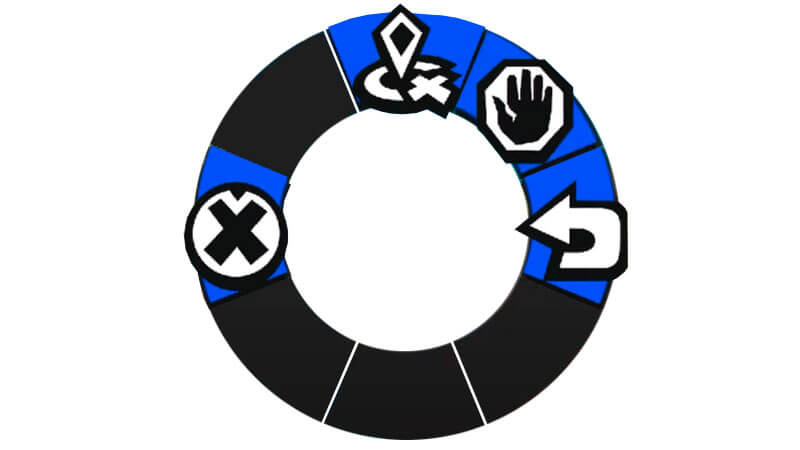In Fortnite‘s battle royale map, you can find a number of NPCs and hire them to help you during a match as an additional muscle. But if you don’t give them specific orders, they usually do their own thing and wander around which could end up giving your location away to other players. To give them orders and turn them into a better asset in firefights (or to just let them go), here’s how to issue commands to the Fortnite NPCs you hire.
How to Give Commands to Fortnite NPCs
First of all, you obviously need to hire an NPC. Speak to them and pay 100 Gold Bars to get them to join you and they will show up on the minimap as the blue arrow. In Fortnite Chapter 3 Season 4, you can find nine different hireable NPCs all over the battle royale island.
Now once you have an NPC following you around, bring up the Follower Commands wheel menu by holding the Middle Mouse button if you are playing using a keyboard and mouse on a PC or press the Left button on your Directional Pad if you are using a controller on consoles or PC. While these commands can be a great way to utilize the NPCs as a decoy to draw in other players, nevertheless, Fortnite‘s NPC commands are rather limited and only give you four options:
- Dismiss: Dismiss the character.
- Move: Tell the hired character where to move.
- Wait: Tell the character to wait where they are currently standing.
- Follow: Make the NPC follow you around.
And there you have it. That is how you can give simple commands to NPCs you hire in Fortnite. Stay tuned at The Nerd Stash for more news and guides on your favorite games.