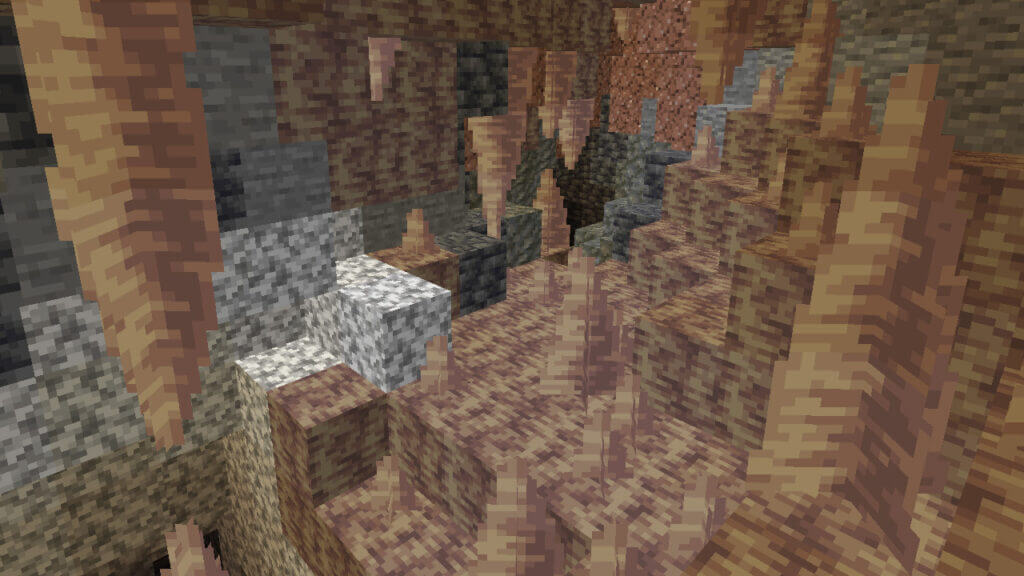While exploring the overworld in Minecraft is an entertaining adventure in itself, venturing into deep, dark caves is a whole other experience. Whether you find a beautiful lush cave or a terrifying ancient city, you’re sure to have an exciting time as you dig into the earth and uncover some hidden gems. If you’re lucky, you may find some actual gems like lapis lazuli or diamonds. This guide will explain how to find cave biomes easily in Minecraft Java and Bedrock Editions.
How to Find Cave Biomes Easily in Minecraft Java and Bedrock Editions
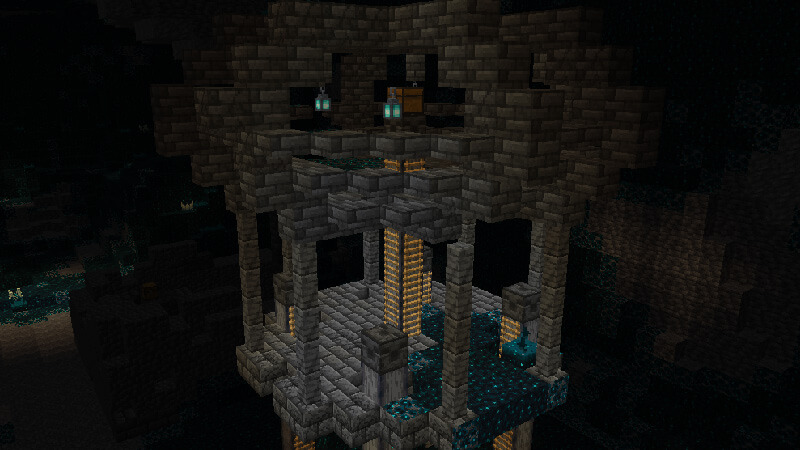
As new updates launch in Minecraft, brand-new biomes come to light for us to explore. As of Minecraft 1.19, there are three cave biomes to explore. Below is a list of each, their primary features and easy ways to find them:
- Dripstone caves: Massive underground areas have large dripstone columns, stalagmites and stalactites scattered around. While they don’t favor one specific biome, you’re likely to find them far away from oceans, particularly under mountains.
- Deep Dark and Ancient City: Spawning below Y=0, Deep Dark caves are the only underground biome to have sculk blocks! These also include sculk shriekers, sensors and catalysts to look out for. You’ll also want to look out for Deepslate blocks to indicate that you’re heading in the right direction.
- Lush Caves: By far, the easiest way to find Lush caves is by searching around until you find Azalea trees. These look very similar to oak trees, except their leaves have pink flowers! Once you find an Azalea tree, dig below it until you see the Lush cave.
While there are only three cave biomes in Minecraft, there are also several underground structures and caves you can find. Below are some examples:
- Underwater caves: As the name suggests, these are caves filled with water! While they don’t spawn exclusively in ocean biomes, you’re far more likely to find them under oceans and other large bodies of water.
- Dungeons: Dungeons are known for having mossy cobblestone and monster spawners. If you start hearing several of one monster, such as a zombie, skeleton or spider, head in that direction to see if it’s because of a dungeon! If you start seeing cobblestone, you’ll know you’re approaching one.
- Mineshaft: Mineshafts have wooden tunnels lit up by torches! You’ll also find minecart tracks, cobwebs and chests scattered along the way. If you start noticing any of these blocks as you dig around, you’ll know you’re getting close to finding one. You can also occasionally find them in ravines, so check any ravines you encounter to see if any Mineshaft tunnels are poking through anywhere.
How to Find Cave Biomes in Minecraft Using Commands
While this may be considered cheating to some, there is a very easy way to find where specific biomes are using commands. To do this, make sure you have cheats enabled and use one of the two commands below:
- /locate biome <biome> – For example, use /locate biome minecraft:dripstone_caves to find a Dripstone cave.
- /locate structure <structure> to find specific buildings – For example, use /locate structure minecraft:ancient_city to find an Ancient City!
Using these commands, you’ll find the coordinates of the biome or structure, and how many blocks away they are. You can then travel to the area and start digging until you find them!