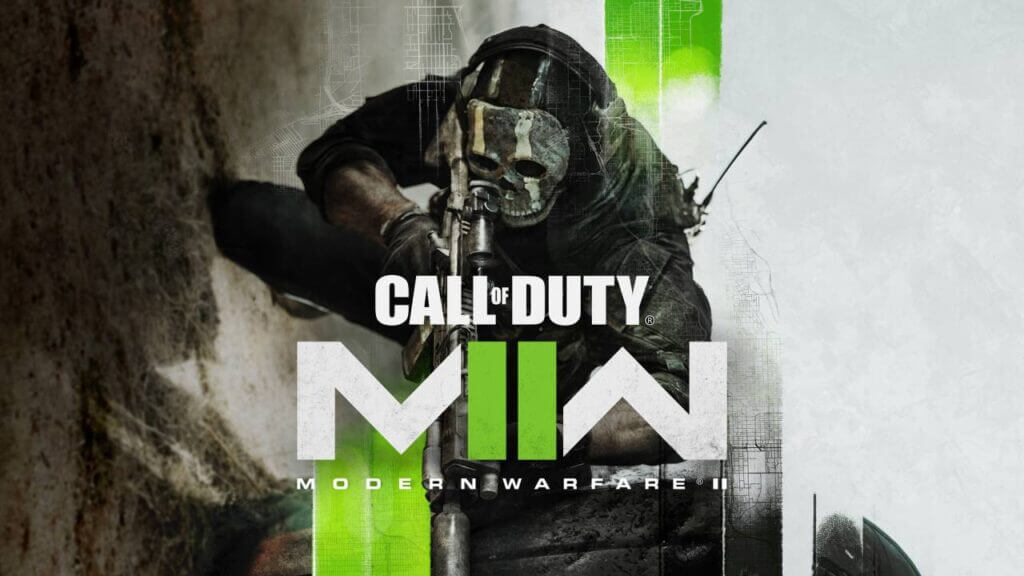Skip To...
Update 1.04 for Modern Warfare 2 has arrived, and here are the complete patch notes with this update. Infinity Ward has been on the grind in the background, fixing bugs and working on community updates. The bug in Modern Warfare 2 where PlayStation users had a locked game tile, which didn’t let them access the campaign is something update 1.04 will address. As for the community update mentioned in the patch notes for update 1.04 Modern Warfare 2, there are a ton of changes to the gameplay. Here are the complete patch notes with update 1.04 for Modern Warfare 2.
Modern Warfare 2 Update 1.04 Patch Notes
PlayStation players encountering a locked game tile or issue accessing campaign early access should open QUICK SETTINGS (options button) — and then back out.
This will trigger a return to the correct menu. This will be addressed in an upcoming update.
— Infinity Ward (@InfinityWard) October 26, 2022
- Fixed an issue on PlayStation 4 and PlayStation 5 that prevented players from accessing the campaign.
- Fixed an issue on PlayStation 4 and PlayStation 5 that cause the game to appear with a lock icon on either platform.
Modern Warfare 2 Community Update Patch Notes
Enemy Visibility
- We have added diamond icons above the heads of enemies. This should make it easier for players to clearly identify opponents in the game.
- Additionally, we’ve continued to tweak lighting and contrast for improved enemy visibility.
Audio
- We’ve shortened the overall range of footstep audio which will allow enemy players to get closer to targets before they are able to detect footsteps. We have also continued to tweak teammate footstep audio, which will now be quieter following feedback from the Beta.
- The in-world activation sound effect volume range for the Dead Silence field upgrade has been drastically decreased.
Third Person
- Following feedback from Beta, aiming down sights will now stay in third person POV for low-zoom optics. Only high-zoom optics (beginning with the ACOG and higher) and special optics such as Hybrids and Thermals will revert to first person POV. We believe this will enhance the third person experience while keeping the gameplay balanced. The feedback on this mode has been very positive, and we will continue to explore its use as a modifier.
Weapons
- We have continued to tweak weapons across the game following both feedback from Beta players and game data. Players can expect more specifics on weapon tuning as we continue to support post-launch.
UI
- We have been working hard on numerous updates to our UI that make accessing and customizing your loadout more seamless. We’ve made improvements to navigation of menus and will continue to optimize our UX.
Movement
- Slide, ledge hang, and dive have been further refined. We’ve also addressed some movement exploits following Beta.
Matchmaking
- We have implemented some changes that aim to reduce lobby disbandment between matches. We look forward to testing this at a large scale and getting feedback.
Update 1.04 patch notes for Modern Warfare 2 include a few notable changes to gameplay that fans will definitely appreciate. Modern Warfare 2 is available on