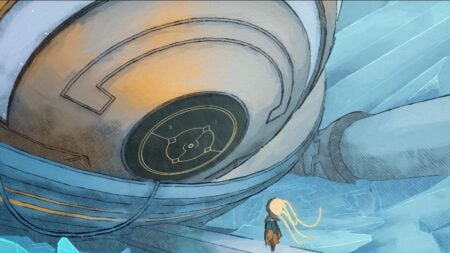Skip To...
Sonic fans can now dash around like the iconic blue hedgehog by playing Roblox Sonic Speed Simulator. The game is easy to play, and new players can immediately start running and gather Rings. However, one way to boost your progress is by redeeming Sonic Speed Simulator codes. This feature is automatically unlocked for all players, and you can obtain various resources, such as Chao, Race Tickets, and buffs. You don’t want to get lazy about redeeming these coupons since they will expire eventually, and you’ll miss out on free rewards.
All Working Roblox Sonic Speed Simulator Codes
[Updated on June 13, 2024 – Added new codes for the month]
| Codes | Rewards |
|---|---|
| lankyboxfox | Foxy Chao |
| lankyboxbox | Boxy Chao |
| race2win | Race Tickets x100 |
| hooray50k | XP Boost for 30 minutes |
| thankyouchao | Gratitude Chao |
| 40KThankYou | Ring Boost for 30 minutes |
| thumbsup | Bloxian Chao |
| Amazing35 | Magnet for 30 minutes |
| 25k | Magnet for 30 minutes |
How To Redeem

The process of redeeming Sonic Speed Simulator codes is simple. Here are the instructions you can follow:
- Launch Sonic Speed Simulator on the Roblox app.
- Select Shop on the right side of the screen.
- Click the Redeem Codes option on the menu.
- Input a valid code into the text box and tap the Redeem button.
I suggest copying and pasting directly from the table since the codes are case-sensitive. For instance, you must write lankyboxfox and not LankyBoxFox. If there is a typo in the coupon you input, you won’t be able to get your free rewards.
The game will notify you on the bottom right side of the screen if the coupon you enter still works. Some codes will grant you pets, which you can find on the Friends menu. Besides accompanying you on your journey, these cute creatures will also boost the amount of resources you gather.