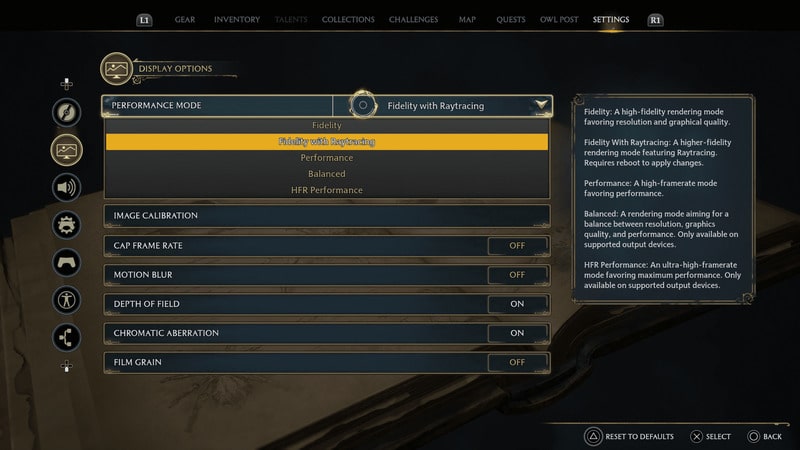Skip To...
Would you like a complete guide on what graphics settings to choose for the best gaming experience in Hogwarts Legacy? Every year, game developers outdo themselves and give players more and more realistic gaming experiences. Often the game world is indistinguishable from reality, and subtle configuration settings allow you to recreate the perfect picture for any player. However, high visual settings also have the disadvantage of a heavy load on the players’ devices. Game graphics require a lot of time and appreciate the balance between performance and image quality. But today’s guide is here to make your life easier and tell you what graphics to choose from in Hogwarts Legacy.
Best PS and Xbox Graphics Settings in Hogwarts Legacy
We are sure that each of our readers has dozens of cult games behind them. You’ve probably spent a lot of time tweaking the gameplay to get the best gaming experience. Of course, fine-tuning can combine top visuals and performance. But do not devalue the work of developers and testers.
After spending hundreds or thousands of hours testing, the developers have created five preset options for the best graphics settings for Hogwarts Legacy on PS and
- Performance Mode. This option is good if you’re playing on a small screen or your display doesn’t support high graphics settings. By choosing this option, you prioritize performance.
- Balanced Mode. It is what is called the golden mean. You will get excellent graphics and high performance.
- HFR (High Frame Rate) Performance. If you want the best possible performance and are willing to sacrifice visuals, this is what you need.
- Fidelity Mode. You will get an excellent picture on the screen sacrificing frame rate and performance.
- Fidelity with Raytracing. If you are looking for a realistic picture, this option is what you need. Ray tracing will make the image more three-dimensional and the surroundings close to reality.
But that is not all. You can make a few additional adjustments by choosing your preferred graphics mode. The following settings are the best for PS and
- Performance Mode: Fidelity with Raytracing.
- Cap Frame Rate: Off Mode.
- Motion Blur: Off Mode.
- Depth of Field: On Mode.
- Chromatic Aberration: On Mode.
- Film Grain: Off Mode.
Best PC Graphics Settings in Hogwarts Legacy
When it comes to PC, here, chaos begins as always. There are billions of options for PC configurations, which is why the performance and power of each PC are individual. Thus, users with more powerful PCs are looking for a good picture. And weak PC players are ready to sacrifice everything for a stable 60 FPS.
But speaking of the best PC graphics settings in Hogwarts Legacy, we recommend the following Settings:
- Window Mode: Fullscreen.
- Upscale Type: Nvidia DLSS or AMD’s FSR 2.
- Nvidia Reflex Low Latency: On Mode.
- Upscale: Nvidia DLSS Ultra Quality.
- Framerate: 120 FPS (or lower if required by performance).
- Motion Blur: Off Mode.
- Film Grain: Off Mode.