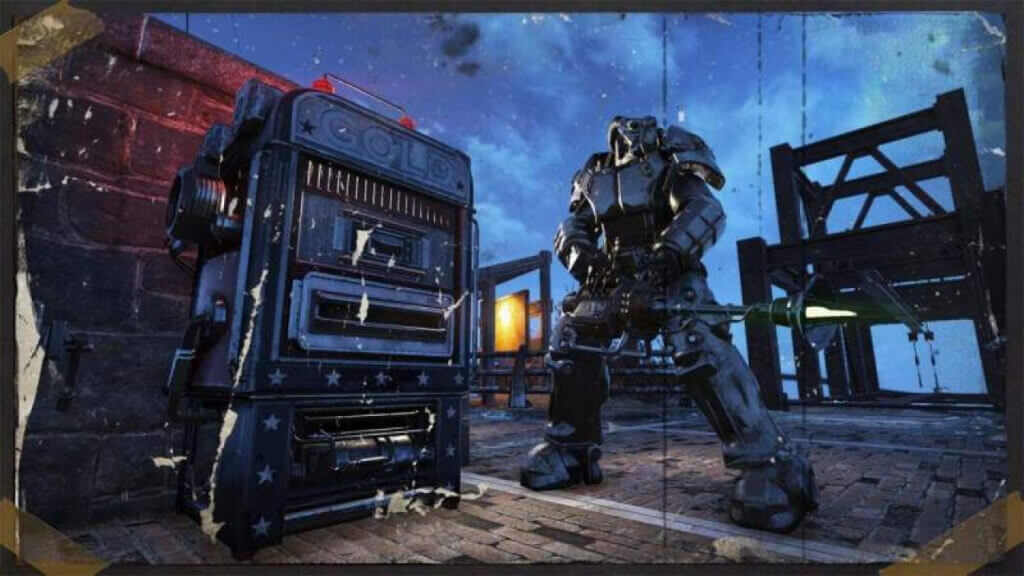Skip To...
Do you desperately need some coins to get you through the wasteland? Learn how you can easily farm Gold Bullion in Fallout 76 with this guide.
Looking to farm Gold Bullion quickly in Fallout 76? Unfortunately, it’s not as simple as finding a location and looting a bunch of Gold Bullion. Gold Bullion is time-gated, meaning you can only earn a certain amount daily. However, there are a few ways to maximize your Gold Bullion farming efforts.
Related:
All Magazine Locations in Fallout 76
How to Farm Gold Bullion in Fallout 76
- Step 1: Earn Treasury Notes
The first step in farming Gold Bullion is to earn Treasury Notes. You can earn these by completing various events and quests in the game. These events include events like the “Lode Baring” event, “Riding Shotgun,” and “Heart of the Swamp.” Completing these events will earn you a varying amount of Treasury Notes, depending on the event’s difficulty. The more complicated the event, the more Treasury Notes you’ll receive.
- Step 2: Turn in your Treasury Notes
Once you have earned your Treasury Notes, head to either Foundation or Crater and turn them in at the specified Gold Press Machine. You can turn in 20 Treasury Notes per day for 200 Gold Bullion. However, during the Gold Rush event, you can turn in 40 Treasury Notes per day for 400 Gold Bullion in Fallout 76 or 80 Treasury Notes for 800 Gold Bullion. Take advantage of this event to maximize your Gold Bullion farming efforts.
- Step 3: Repeat daily
Since Gold Bullion is time-gated, you must repeat this process daily to maximize your farming efforts. Complete events and quests to earn Treasury Notes, then turn them in for Gold Bullion at the specified Gold Press Machine. Repeat this process every day to earn as much Gold Bullion as possible.
Additional tips to get Gold Bullions
- Join a public team to earn bonus XP, which will help you complete events and quests more quickly. This will help you farm Gold Bullion in Fallout 76.
- If you’re having trouble finding events and quests to complete, check out the in-game events calendar to see what events are currently active.
- Focus on completing events and quests that offer the most Treasury Notes to maximize your farming efforts.
- Make sure to spend your Gold Bullion wisely on items that will benefit you in the long run, such as plans for high-level weapons and armor.
Farming Gold Bullion in Fallout 76 requires patience and daily effort. First, exclusive events and quests to earn Treasury Notes, then turn them in for Gold Bullion at the specified Gold Press Machine. Then, take advantage of the Gold Rush event to maximize your farming efforts, and spend your Gold Bullion wisely.
Fallout 76 is available on