Skip To...
Out of all the lesser tools in Minecraft, the Brush is arguably the most niche. It isn’t used as a weapon or to brush the pixels of your hair back, but instead to help you investigate “suspicious” blocks. You use it like you would an archaeologist looking for long forgotten treasure. Of course, like any tool, you’ll have to craft a Brush first if you want to set up dig sites of your own in Minecraft.
How to Craft a Brush in Minecraft
Updated August 31, 2024 – Added new images, rewrote guide, and updated info.]

Luckily, crafting a Brush in Minecraft is actually pretty easy, so you’ll need to find the following:
- Feather
- Copper Ingot
- Wooden Stick
Stack the Feather atop the Copper Ingot, followed by a Stick. You only need one of each item to craft a Brush. Feathers are gathered from chickens, Copper Ingots from Raw Copper, and Sticks from chopping trees.
To repair a Brush in Minecraft, you just need two damaged Brushes to craft a new one. It’s unlikely you’ll ever have to resort to repairing considering Brushes only use a single durability point after a successful extraction. And if you really want to avoid having to farm the materials again, you could enchant the Brush with Unbreaking and Mending.
How to Use a Brush in Minecraft
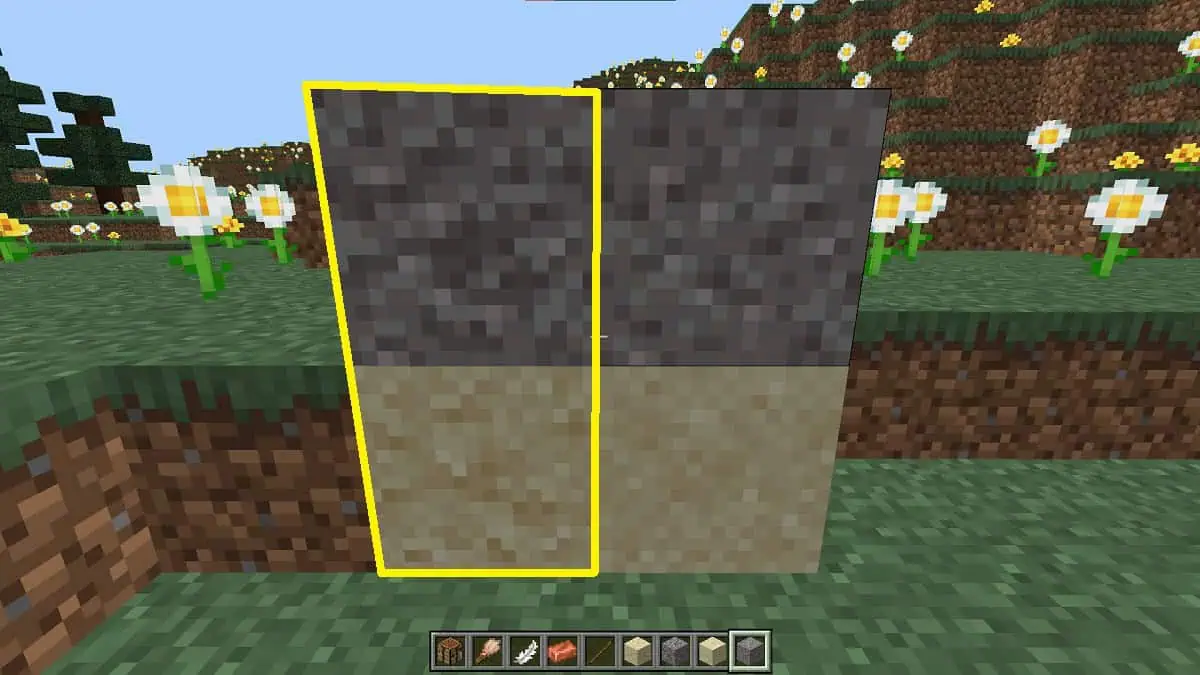
So you’ve got yourself a Brush, what next? You need to find Suspicious Sand or Suspicious Gravel. What you’re looking for are darker pixels. Suspicious Sand, for example, has pixels with notably darker shades of tan. The difference is easier to see when normal blocks and suspicious blocks are sat side by side.
Using a Brush like you would a pickaxe, “mine” the suspicious blocks. As you continue to brush, an item will eventually pop out. Here’s what you might find:
- Angler Pottery Shard
- Archer Pottery Shard
- Arms Up Pottery Shard
- Brewer Potter Shard
- Brick
- Coal
- Diamond
- Emerald
- Gold Nugget
- Gunpowder
- Iron Axe
- Miner Potter Shard
- Prize Pottery Shard
- Shelter Pottery Shard
- Skull Pottery Shard
- Sniffer Egg
- Snort Pottery Shard
- Stick
- Suspicious Stew
- TNT
- Wheat
- Wooden Hoe
That’s not a bad loot table, especially if you’re lucky enough to get a diamond out of the excavation. With the pottery shards, you can craft little decorative pots to make your home feel a lot more welcoming!







