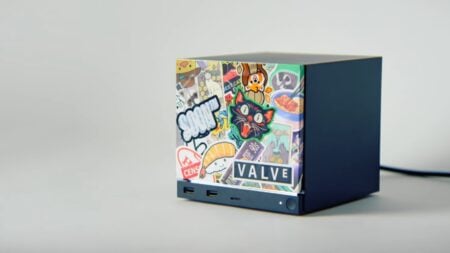Update 18.1 for The Division 2 just went live, and the patch notes include a whole host of fixes for gear, weapons, raids, and the UI, among others. This update only provides stability improvements, so if you expect impactful game-altering balance changes, this isn’t it. But this will make your playtime more stable, especially if you’ve encountered any of these issues. You should also check out updates for Stoneshard and BattleBit Remastered. Here is the complete list of patch notes for update 18.1 for The Division 2:
The Division 2 Title Update 18.1 Fixes

GEAR, WEAPONS & TALENTS
- Fixed the issue with the Electrique Gear Brand Set blueprint dropping from level 4 Control Points supply rooms.
- Fixed the issue where the mark from The Trap Talent of the Sacrum Imperium exotic did not disappear after killing a marked enemy with a headshot.
- Fixed the issue where leaving a party that had another Agent wearing The Cavalier Gear Set made the Hazard Protection stat appear in the Stats tab.
- Fixed the issue where players were unable to equip gear pieces belonging to the loadouts that were in the stash.
- Fixed the issue where players were unable to share Gear or Skill Mods.
- Fixed the issue with the Doctor’s Grip of the Doctor Home Exotic Rifle showing as grey instead of green and lacking animation in the Mods Menu.
- Fixed the issue where The Cavalier Gear Set and Electrique Gear Brand Set were missing from the targeted loot pool.
- Added the correct descriptions for TODO items that can be found at the Clan vendor
DESCENT
- Fixed the issue where Talent and Weapons/Skills Console interact button disappears if the player closes the console without making a choice.
- Fixed the issue where the “Leave Descent” option from the Social Menu did not trigger a pop-up warning.
- Fixed the issue where Leave Descent option in social did not work for group members.
- Fixed the issue with matchmaking for Descent being available at the matchmaking station prior to completing WONY for those players who had already started it.
- Fixed the issue where Offensive, Defensive, and Utility talent categories were not localized.
- Fixed the issue where the Nemesis would deploy two Sniper Turrets at the same time.
- Fixed the issue where “Replace & Equip” notification would appear when trying to equip a skill on the empty slot.
- Fixed the issue where friends could join a player already in Descent through the Ubisoft Connect interface.
- Talents balancing
- Glass Cannon – Lowered the incoming damage amplification from 60% to 50% and the damage dealt amplification from 35% to 30%.
UI
- Fixed the issue where the “Directives Activated” notification alert appeared at the start of any Countdown session.
- Fixed the icon color for Umbra Initiative Gloves and Kneepads to represent the initial gear color.
- Added other minor UI fixes.
VANITY
- Fixed the issue with the last Vanity Appearance mod equipped remaining persistent on the character even if the Gear equipped has another Vanity Appearance Mod
PVP
- Fixed the issue with Stinger Hive AOE radius
- Fixed an unintended behavior where Dark Zone caches could give double rewards when opened simultaneously by two players.
- Fixed the issue where the SHD XP received from Conflict does not count towards Seasonal progression.
- Fixed the issue where basic movement actions such as vault, climb, combat roll, revive, etc. were not functional in Conflict.
RAIDS
- Fixed the issue where inviting a player to a raid other than Dark Hours on Normal would auto-cancel the invite if the player didn’t open the raid UI since starting the new game session.
- Fixed the issue where the first shutter door remains open when the Raid Leader resets the Raid during the door opening sequence
- Fixed the issue where Directives were available for the Discovery difficulty.
OTHER CHANGES
- Fixed the issue where players could have two matchmaking sessions running at the same time while queueing from Megamap.
- Added multiple localization fixes.
- Stability improvements.
Update 18.1 for The Division 2 is available on PlayStation 4,