Skip To...
In Party Animals, the animal you pick to represent you can be changed, either by unlocking them in-game or using special codes. These are almost always one-time use, and grant a variety of gifts, such as character skins. You can then equip them and show them off in custom games, matches, and whenever you feel like throwing a party. Codes for Party Animals won’t last forever, though, which is why you should redeem them as soon as possible!
All Codes in Party Animals (& How to Redeem)
[Updated September 30, 2024 – Added new codes and removed expired codes.]
As of right now, there are four active codes in Party Animals, and each one grants the following rewards:
- LIRIK: Grants the Nayna, Nomu, and Lirik cat skins.
- beardbox: Grants the Kiko cat skin.
- Joshandkato: Grants the Kato dog skin.
- S7: Grants the Smil7y dog skin.
Despite these codes being a mix of dog and cat skins, it’s important to point out you can still pick cat skins if you’re part of Team Woof and vice-versa.
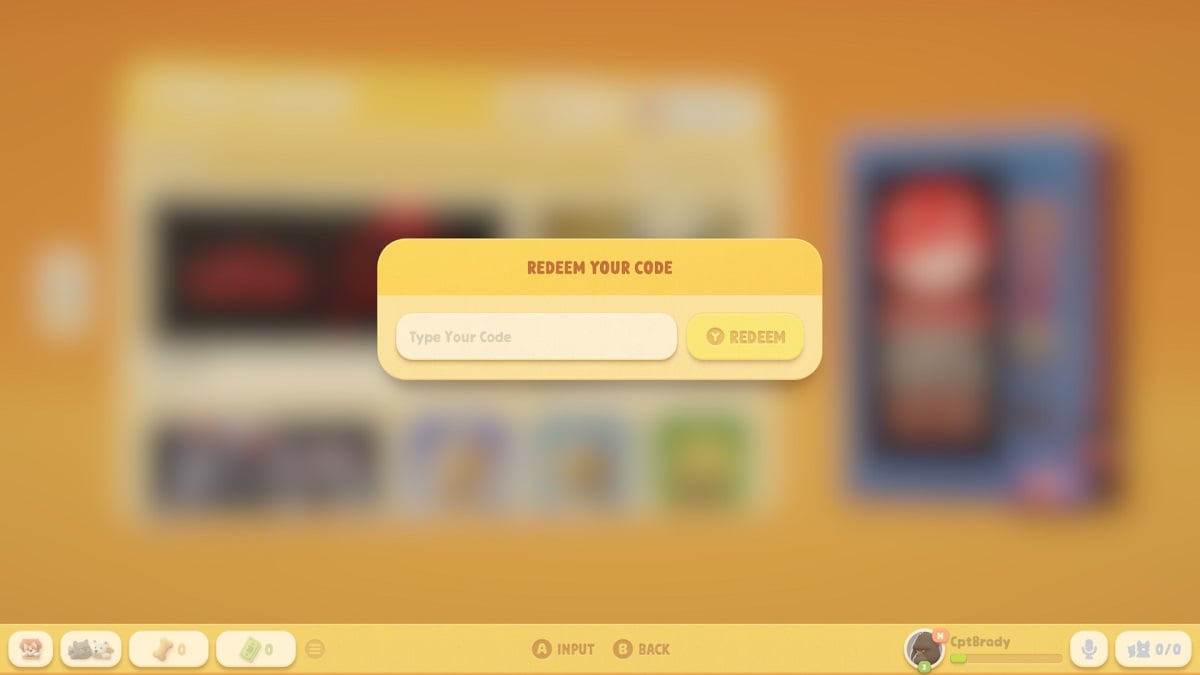
To redeem codes in Party Animals, you have to do it from the Items Shop. If you’re new to the game, here’s what you do:
- Open the Items Shop. It’s the very tiny dog icon in the lower-left corner.
- Select Redeem. It’s right at the top of the Items Shop, next to Surprise Eggs.
- Enter a working code, then choose Redeem.
You’ll get a confirmation right away if the codes are still in working order. If you don’t, it’ll say it’s invalid, in which case double-check for spelling. Party Animals codes aren’t case-sensitive.
How to Equip Cosmetics in Party Animals

Since codes for Party Animals are almost always cosmetic skins, it’d be nice to wear them, right? You can do that from the main menu. So leave the Items Shop, back to the main menu and then:
- Select Locker.
- Highlight a skin and choose Change Outfit.
- If it’s a skin pack, you can choose a variant as well.
Any new skin you got recently will be marked with a tiny red N. Whenever you start a match, you’ll have to choose your outfit again, though.
Related:
How To Get Ori In Party Animals






