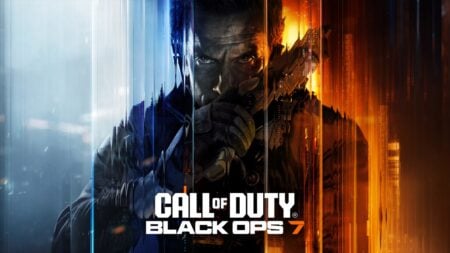The first season of Cod MW3 is just around the corner, which means it’s time to forget about the story and learn more about seasonal in-game mechanics like Prestige System. The Prestige system is implemented in many games in the series but always appears differently. So, in Modern Warfare 2019, players who reach the maximum level can reset it in exchange for valuable rewards. At the same time, MW2 required you to reach checkpoints, and the max level increased with each season. Based on what the developers say, Cod MW3 will follow the principle of MW2, but let’s talk about everything in order.
Call of Duty MW3 Prestige System Explained

First of all, it is worth noting that the Prestige System is not yet available in Cod MW3 and will start on December 6, 2023, along with the first season. But what awaits us? As we said earlier, the Prestige System in Cod MW3 will be very similar to what we saw in MW2. Players will level up by battling through game modes, completing daily challenges, and following match goals. Although currently, the maximum player level is 55, with the release of the first season, you can go beyond this and reach 5 Prestige ranks:
Prestige 1: 56 Levels
Prestige 2: 100 Levels
Prestige 3: 150 Levels
Prestige 4: 200 Levels
Prestige 5: 250 Levels
As you may have noticed, each Prestige rank requires 50 levels, and in the first season, only five ranks will be available. But there will probably be more in future seasons.
Unlike older games in the series, you don’t have to reset your progress to get a new Prestige rank in MW3, and many players don’t like this innovation. After all, earlier emblems were a valuable trophy, looking at which other players understood how many times you reset your level. But now, they are nothing more than mere stickers as a reward for reaching the next level mark. This is the whim of the developers, though, and we all have to come to terms with it.
Benefits of Prestiging in Cod MW3
However, the pleasant side of this mechanic is still the valuable rewards. For example, you can unlock unique Prestige Challenges or receive badges, calling cards, special emblems, and more. But more details about this will become known only after the start of the first season.
Finally, something else may raise questions among players is worth mentioning. Based on what the developers said on the official blog, you can level up your weapons between MW3 and MW2. But as for the level of the players and Prestige experience, this is tied to each specific game.
This is all that is known about the Prestige System in Cod MW3 at the moment, so to summarize:
- We will get 5 Prestige ranks.
- Each rank requires 50 levels.
- You don’t have to reset your level to reach a new rank.
- You can receive a unique emblem and other rewards.
Call of Duty: Modern Warfare 3 is now available for PlayStation 5, PlayStation 4,