As a fan of Fortnite, you will agree that every season brings an exciting wave of change. Exploring all revamped locations and checking out all the cool new cosmetic styles always makes it a blast! Investing in the Battle Pass is the best way to immerse ourselves in this transformation. Getting your hand on the Battle Pass is the best way to collect most new items, such as skins, emotes, and gliders. Also, you can gift a Fortnite Battle Pass to your friends and share the excitement.
Steps to Gift a Battle Pass in Fortnite
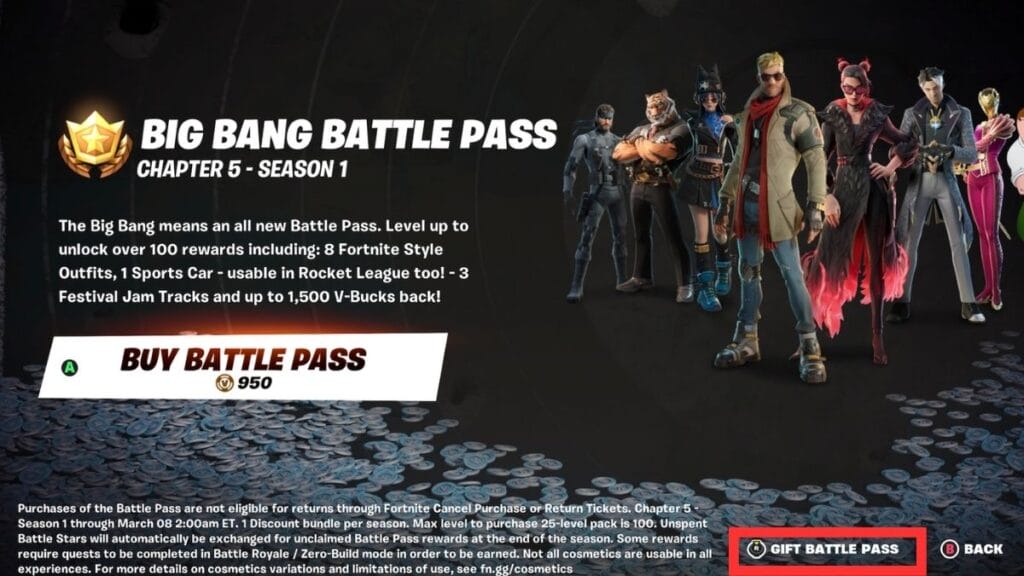
Below are the steps you need to follow to gift a Fortnite Battle Pass. But before jumping to the steps, remember your friend has to be on your friend list for at least three days before you can send them a gift.
- Open Fortnite and log into your account.
- Go to the Battle Pass tab at the top of the screen.
- If you have already purchased the Battle Pass, click the Gigft Battle Pass Button. You can see the Gift Battle Pass button at the bottom right-hand corner if you have not purchased the Battle Pass.
- Search for the friend from the list you want to send the gift to.
- Click on Wrap Options and select the gift color.
- Click Continue once selected, and your friend will receive the Battle Pass gift immediately.
Remember, you cannot gift Battle Pass in Fortnite from V Bucks. Instead, you have to purchase it with actual money. It will cost around $8.49.
Recently, there were some issues with gifting Battle Pass on all platforms. Some players claim that their friends have not received the gift. According to Epic Games, you can resend the Battle Pass to the same friend, and it will not add any cost if the gift has not been received the first time.







