Carved Stone is a material used in the crafting of advanced structures in Nightingale. While the earlier stages of your time in the Fae wilds can be pretty fun, at some point you’ll need to work some upgrades into your base, and this includes crafting refined crafting stations like the Refined Masonry Bench or even the Refined Workbench. Crafting new stations means you get to unlock more useful and powerful tools and gear, which can be super helpful in the long run. Let’s take a look at how to craft and farm Carved Stone in Nightingale.
How To Farm Carved Stone in Nightingale
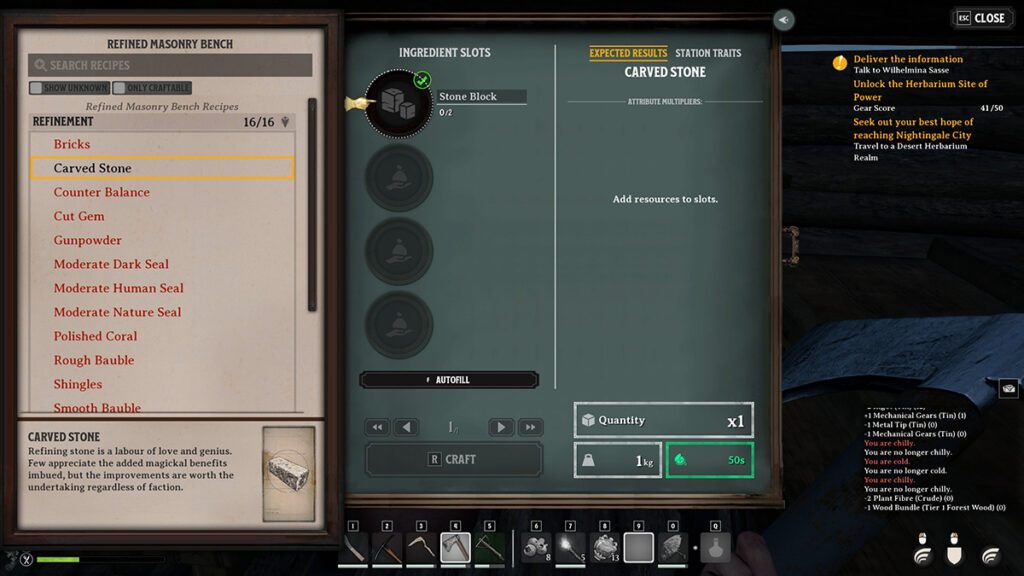
Before we get started, you’ll need to make sure you have a reliable pickaxe and some inventory space. Farming Carved Stone in Nightingale means you’ll need to farm a bunch of the resources required to craft them, as well as the crafting station needed to make them.
First, you’ll need a Refined Masonry Bench. To craft one, you’ll need:
- Refined Masonry Bench
- 3x Carved Wood
- 3x Mechanical Gears
- 2x Metal Tip
Related:
How To Get Blades in NightingaleOnce you’ve got your new Masonry Bench, it’s time to gather up the resources needed to craft some of Nightingale‘s Carved Stone. Crafting Carved Stone will require you to have a lot of stone, and not just the little itty bitty ones you can pick up off the ground, you’ll need Stone Blocks.
Once you’ve got a pretty sizeable amount of Stone Blocks, you can craft Carved Stone.
- Carved Stone
- 2x Stone Block
- 50 second crafting time
To recap quickly:
- Craft the Refined Masonry Bench.
- Head out and collect a ton of Stone Blocks using your pickaxe.
- Craft Carved Stones at the Refined Masonry Bench with Stone Blocks.
Nightingale is now available on PC.







