Skip To...
Gathering The Seven Deadly Sins to take on the Holy Knights across Lionel is surely no cakewalk. You will need to spend lots of time and resources to gear up Meliodas and his band of disgraced heroes. But you don’t have to worry, as there are Coupon Codes that you can redeem in The Seven Deadly Sins Grand Cross 7DS. Claiming these gifts will definitely help you progress through the gacha game quicker and with less hassle.
March 2024 Coupon Codes for The Seven Deadly Sins Grand Cross
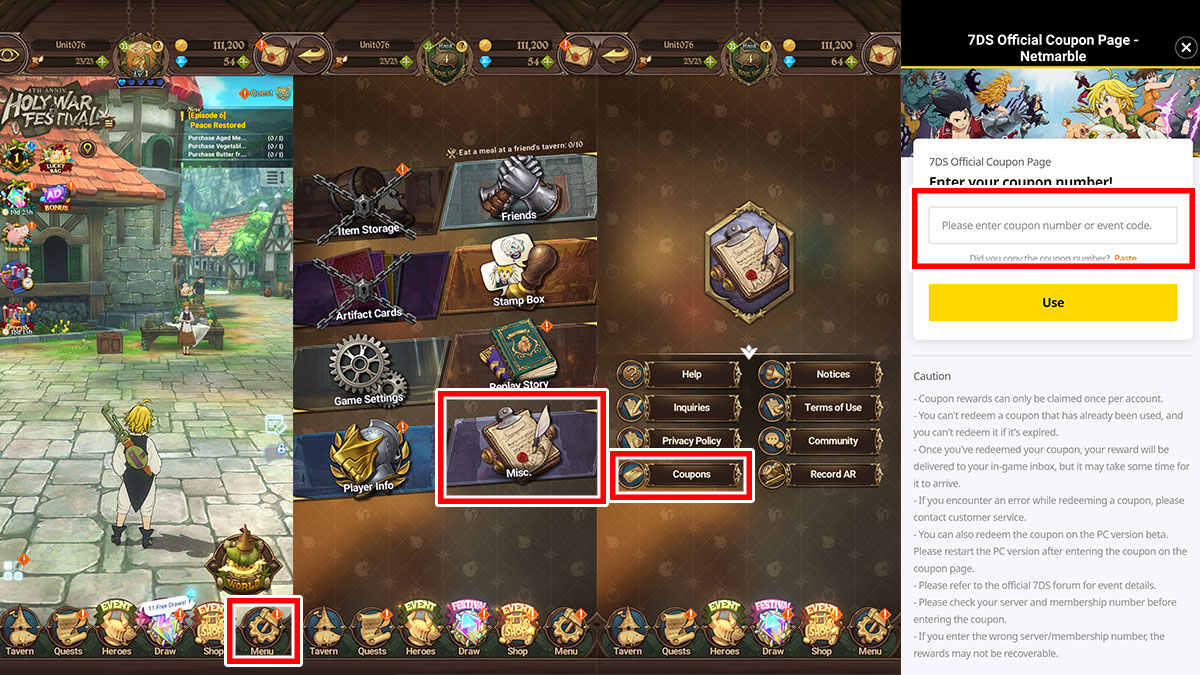
| Code | Rewards |
|---|---|
| 7DSROYAL | Diamonds x10 |
| 7DSULTRA | SSR Evolution Pendant x50 |
| 7DS30DIA | Diamonds x30 (Code expires on June 28, 2024) |
The 7DS codes are not case-sensitive, but Coupon Code rewards can only be claimed once per account even if you play on different servers. If you’re redeeming a code on the PC version and the rewards don’t appear in the Mailbox, try restarting the application first.
How to Redeem 7DS Codes
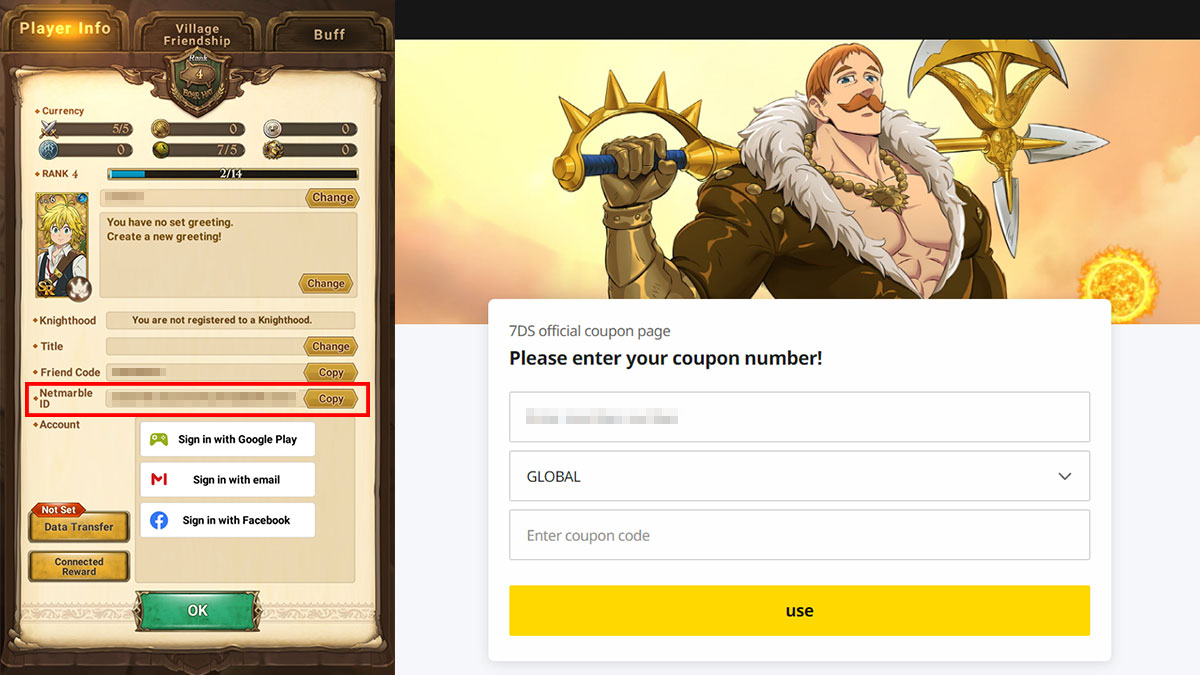
Unlike most mobile games, redeeming Coupon Codes for The Seven Deadly Sins Grand Cross 7DS differs between platforms:
Android:
Android users can quickly redeem the codes via the in-game menu, as read below:
- Login to The Seven Deadly Sins Grand Cross.
- Press the “Menu” option, the one with the gear icon in the bottom-right corner.
- Press the “Misc” option.
- Press the “Coupons” option in the bottom-left corner of the screen.
- Enter a Coupon Code of your choosing.
- Press on the “Use” button then press “Confirm.”
- If you enter the right code, the game will show what rewards you obtain from the Coupon Code.
- Press the “Go Back” option and check your Mailbox by pressing the letter icon on the top-right part of your screen.
iOS and PC:
Players on iOS and PC will need to redeem the code through Netmarble’s official redemption site:
- Open The Seven Deadly Sins Grand Crosscode Coupon Code redemption page.
- Enter your Netmarble ID.
- The ID is located in the “Player Info” menu, accessible from the “Misc” menu.
- Choose between the Global or Asia server.
- Enter a Coupon Code of your choosing.
- Press the yellow “Use” button.
- Open your The Seven Deadly Sins Grand Crosscode application on PC or iOS.
- Check the in-game Mailbox by pressing the mail icon on the top-right part of your screen for the rewards.
The Seven Deadly Sins Grand Cross is playable on mobile platforms and PC.







