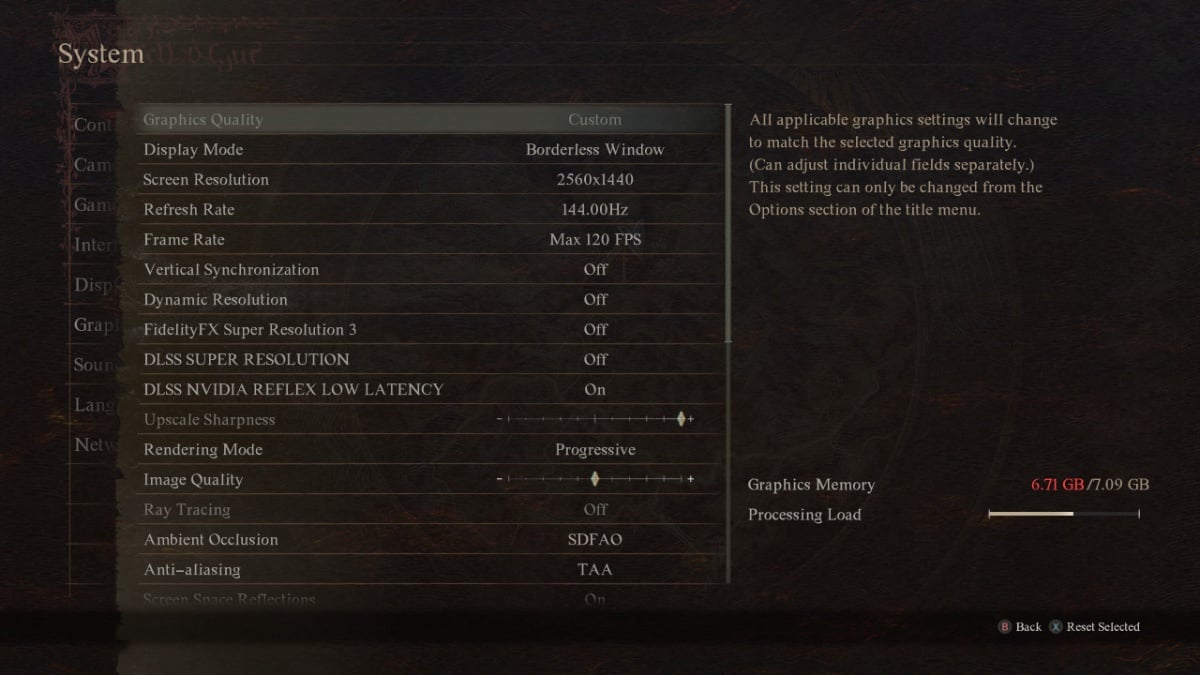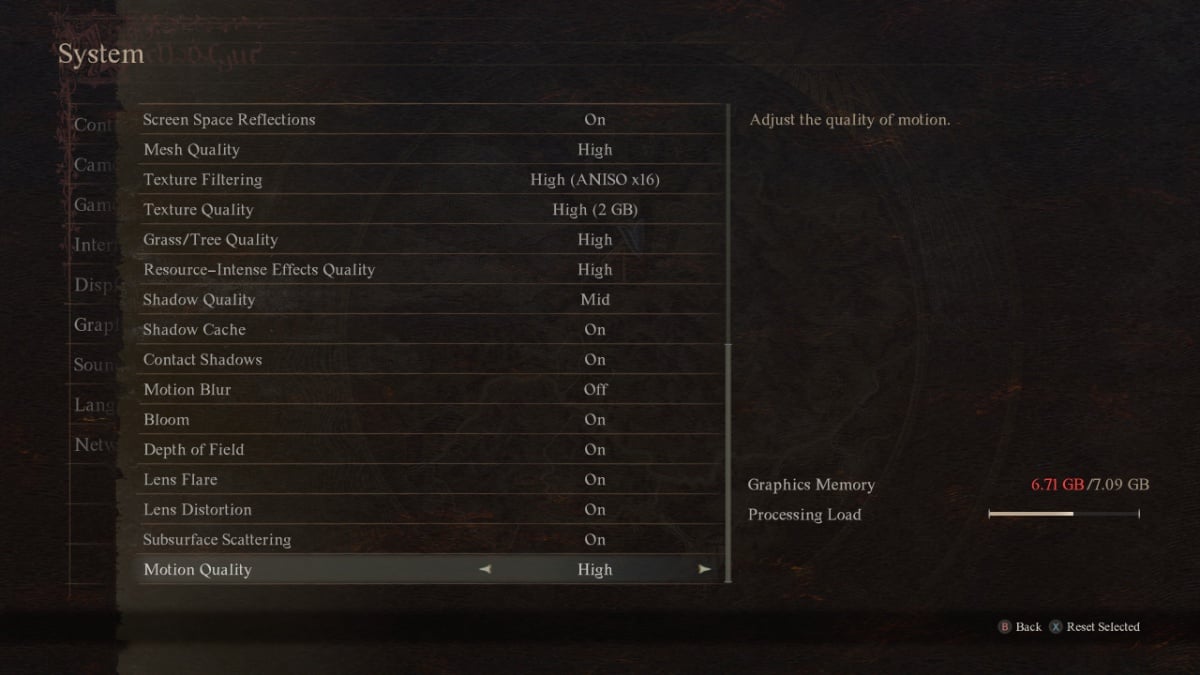Dragon’s Dogma 2 is out now and it’s currently one of the most promising candidates for the best visuals in 2024 video games. Consequently, that comes with an obvious cost to your gaming PC, of course. After all, it’s a demanding game, even without its current performance issues. So a Dragon’s Dogma 2 graphics settings configuration to optimize the game and your frame rate is surely on order. Here’s what we suggest.
Dragon’s Dogma 2 Performance Improvements
We’re assuming your setup at least falls within the minimum system requirements for the game, which is, of course, the closer you are to the recommended, the better.
If you’re after performance without sacrificing visuals too much, this is what we recommend as a configuration. You can tweak it to your liking and feel free to experiment depending on what your hardware is capable of.
The target if you’re at the recommended specs is 50-60 FPS. Meanwhile, you must at least aim for anything above 30 FPS for minimum-specification gaming PCs.
| Settings | Minimum Specs | Recommended Specs | Explanation/Impact |
| FidelityFX Super Resolution 3 | On for AMD | Off | Upscaling tech, improves framerate but blurs the image |
| DLSS Super Resolution | On for NVIDIA | Off | Upscaling tech, improves framerate but blurs the image |
| Upscale Sharpness | Max | Off | Turn it on if you’re uing DLSS or FSR |
| Rendering Mode | Interlaced | Progressive | Interlaced is marginally worse and introduces jaggedness, but improves frame rate |
| Image Quality | Middle | Middle | Middle is standard or native resolution, right is higher resolution, left is lower |
| Ray Tracing | Off | Off | Drastic lighting improvement, not worth it unless you have an RTX 4070 or above |
| Ambient Occlusion | SSAO | SDFAO | Simulates light behavior by shading areas that light shouldn’t touch |
| Anti-aliasing | Off | TAA | Removes jaggedness |
| Screen Space Reflections | On | On | Reflections, small performance impact |
| Mesh Quality | High | High | Can go up to Max, small performance impact |
| Texture Filtering | High | High | Determines texture sharpness on angled views |
| Texture Filtering | Depends on Graphics Memory | Depends on Graphics Memory | Texture quality, try to get this as high as you can within the Graphics Memory limit |
| Grass/Tree Quality | High | High | Vegetation quality, low performance impact thankfully |
| Resource-Intense Effects Quality | Low | High | Quality of spell effects, demanding during combat |
| Shadow Quality | Low | Mid | Crispness of shadows, it’s not worth going higher and above |
| Shadow Cache | On | On | Improves performance by using VRAM to cache shadows |
| Contact Shadows | On | On | More realistic shadow blending, small performance impact |
| Motion Blur | Off | Off | Poor implementation for this game |
| Bloom | On | On | Atmospheric lighting filter, small performance impact |
| Depth of Field | On | On | Simulates camera focusing, small performance impact |
| Lens Flare | Preference | Preference | Small performance impact |
| Lens Distortion | Preference | Preference | Small performance impact |
| Subsurface Scattering | Off | On | Improves skin appearance, not really noticeable outside of cutscenes |
| Motion Quality | High | High | Dunno, ask Capcom what this is, no performance impact though |
If you find that your PC can reach more than 60-70 FPS even during combat encounters, then feel free to experiment with the following settings below detailed in our Dragon’s Dogma 2 graphics guide.
Related:
Dragon’s Dogma 2 Starter GuideThis is considering you can afford to lose more framerate:
- Rendering Mode
- Ambient Occlusion
- Resource-Intense Effects Quality
- Shadow Quality
- Subsurface Scattering
The good news for those struggling to squeeze more performance is that Capcom is looking to improve the framerate issues. In the meantime, you can download the latest drivers for the GPU for better performance.