Are you fed up with Sony? Do you want to cut all ties with the company by permanently closing your PlayStation account? Although it is quite a big move, it is completely understandable after all the questionable decisions the company has made. However, deleting your PSN account is not the same as removing your PlayStation user account. Sony also understands this issue, which is why you must go through customer service to close your PSN account.
How To Close Your PSN Account
I would like to make it clear once again that closing your PSN account is not the same as deleting your PlayStation user account. If you want to give away or sell your PlayStation console, then you must delete your user account on your device. This will ensure that strangers won’t be able to use your account to play on the console.
On the other hand, closing your PlayStation account is a lot more permanent. You will lose your wallet funds, PlayStation ID, subscriptions, games, and saved data. It is basically the big red button that you shouldn’t push unless you’re absolutely done with Sony.
PC
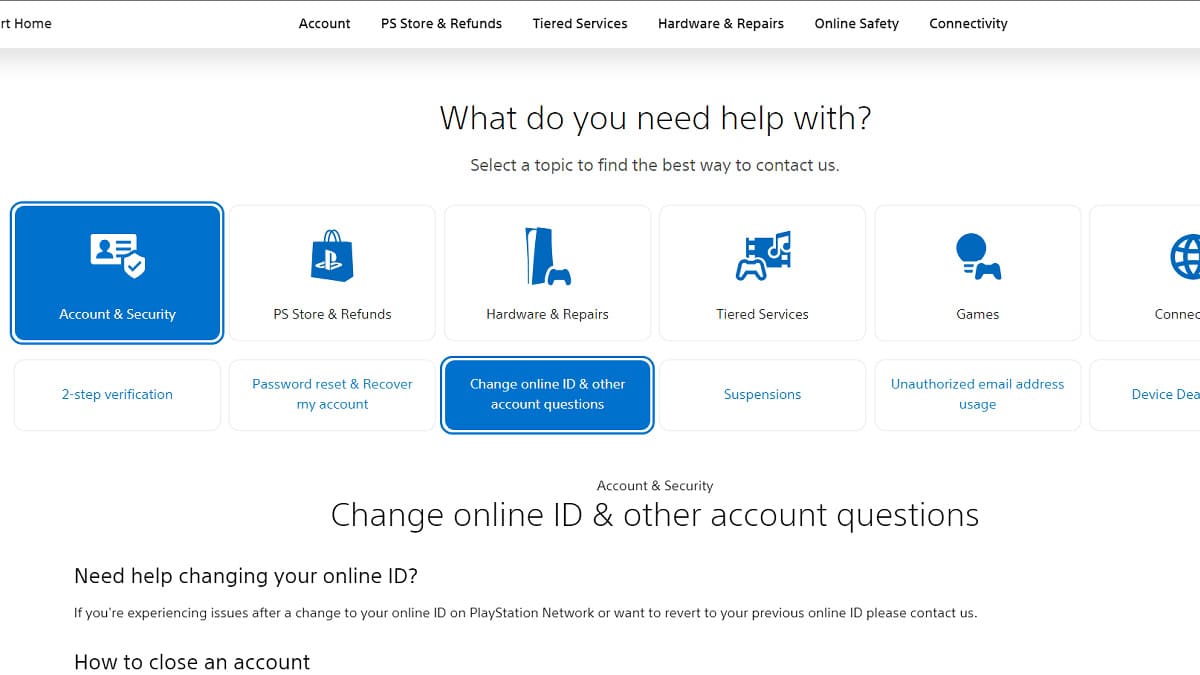
If you still insist on going down this path, here’s how you can delete your PSN account on your PC:
- Visit the PlayStation Support Contact Us page.
- Sign in to your PSN account.
- Click Account & Security.
- Choose Change online ID & other account questions.
- Scroll down and click on Online Assistant.
- Insert your name and chat with the Customer Service.
Mobile
For mobile users, you can follow these steps to delete your PSN account:
- Launch the Playstation mobile app.
- Sign in to your PlayStation account.
- Click the gear icon to open Settings.
- Scroll down to PlayStation Network.
- Select Support and click Account & Security.
- Tap Account Management.
- Click Create, change, and close account.
- Select How to close your PlayStation Network account.
- Click Close an Account and tap the Contact Us hyperlink.
You will get in touch with a support agent who will help you permanently close your PlayStation account. I also recommend requesting refunds from the store before you do this. If you want to see whether you’re eligible, you can read this support page for more info.







