After mercilessly playing Call of Duty: Black Ops 6 on my Laptop for two weeks straight, I’ve noticed a very teeny tiny stutter during my gameplay, courtesy of my poor CPU working at its 100% power in ultra-high usage to deliver. You’ve probably experienced the same issue with better CPUs than my 13th Gen Intel i7 13620H, and there are many more players begging the developers to optimize their game for it. However, there’s a very neat fix for this 100% CPU peak error with Black Ops 6 that no one has addressed in community posts.
So, after I encountered the 100% CPU issue with Black Ops 6, I did the one thing that everyone does when facing such a problem; searching online. In my top search, I came across this Reddit post as my top result, where people with “flagship RTX 4090 and 7800x3d” can confirm this CPU optimization issue with the game:
The one thing I didn’t find in this post, however, was my answer. There are many suggestions by users to tune the BIOS and CPU clock speed and whatnot. Now please, before I tell you the fix, do not mess with your PC/Laptop for this matter. The fix is much more convenient than you think.
How To Fix Black Ops 6 100% CPU Peak
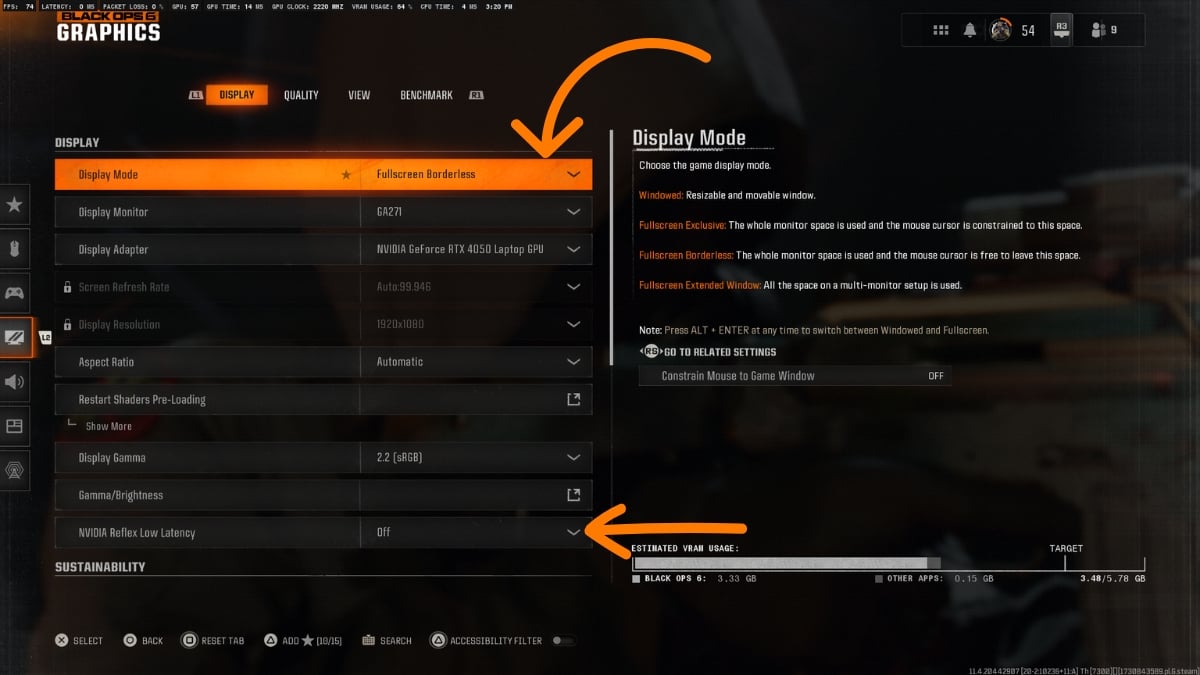
There are a few Graphic options that you need to change to fix the Black Ops 6 100% CPU crash errors and solve all the sudden lags and stutters in the game. The setting below can be found in the Display and Quality options of the game.
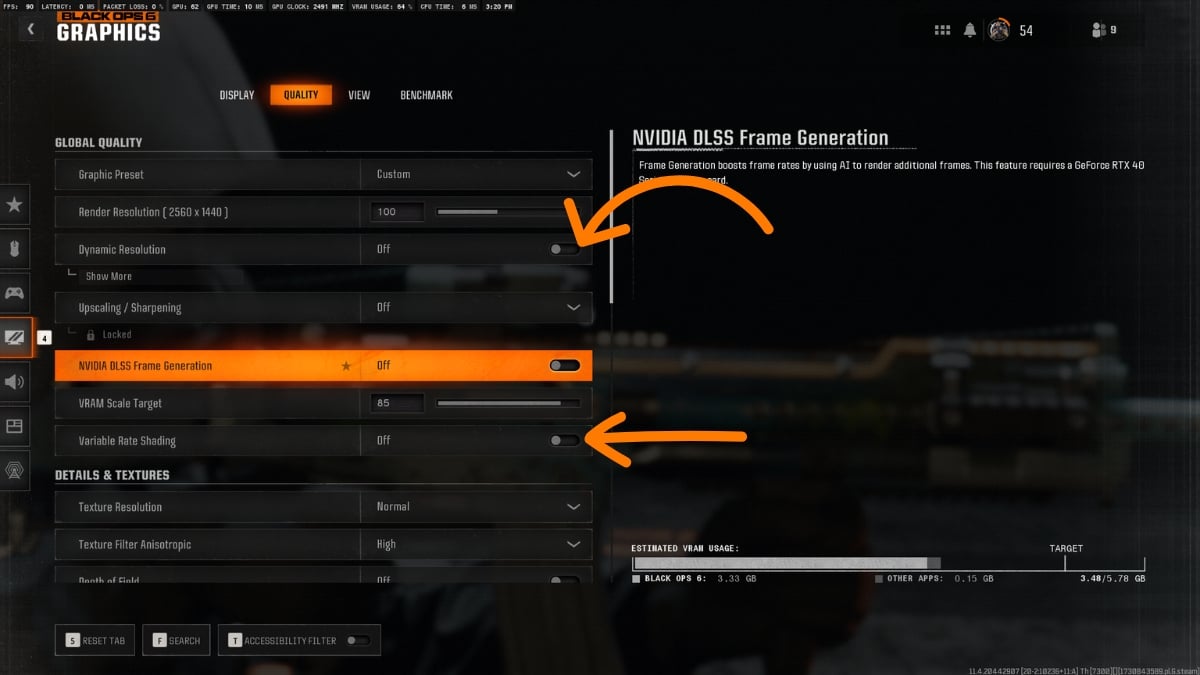
- Display Mode: Borderless Fullscreen
- Nvidia RTX Reflex Low Latency: Off
- Variable Shading: Off
- Dynamic Resolution: Off
For most PCs, setting the Display Mode on Borderless Fullscreen will solve the 100% CPU peak in Call of Duty: Black Ops 6. However, if you’re still getting high CPU power draw while running the game, try turning off the RTX Low Latency mode, Variable Shading, and Dynamic Resolution. I tried these, and it was golden.

I have no idea how setting the display mode from Fullscreen Exclusive to Borderless can solve this high CPU usage problem in Black Ops 6, but all the lags and in-game millisecond freezes gave me a sleepless night. Hope your CPU works just fine like mine up there after this fix.







