The Backpack is one of the items that you’ll most commonly use when playing Adopt Me! in Roblox. It’s where all of your pets and other items are stored in order for you to go through and pick the ones you need for different situations. Unfortunately, its layout isn’t really the best for when it comes to actually organizing your pets, so an update was made to upgrade this feature. Now, players will be able to easily and efficiently find the pets that they need without having to scroll through them all for a long time.
All New Backpack Changes in Adopt Me
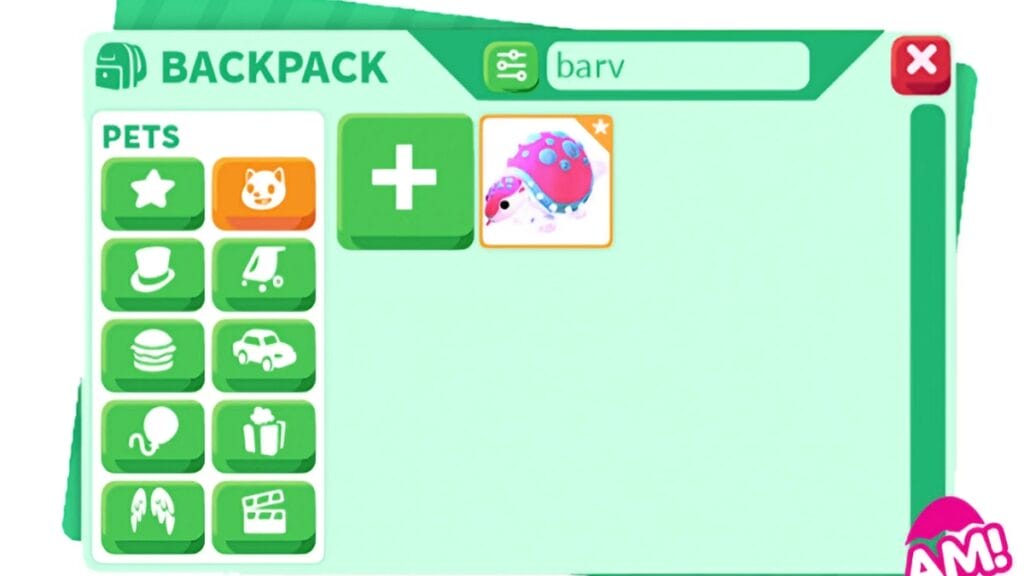
There are several new changes being brought to the Backpack in the latest update to Adopt Me! These changes are as follows:
- Press the B button on your keyboard to open the new Backpack shortcut.
- Lock your pets to avoid accidentally trading them away. You can also unlock them.
- Backpack icons will replace text to better organize the categories and remove the second page.
- You can search for your pet’s Roleplay name in the search bar.
- Roleplay names will also no longer be visible in the Trade window.
- Keep your settings for next time by toggling the Retain Backpack Filter option.
- New Sort and Filter options help you find your pets by age, rarity, etc.
- All equipped items remain at the top of each category.
- Going through another section of the Backpack will save your scroll progress when you return.
As a result of this update., the Werewolf pet is being moved to the Pet Shop until after the Halloween event ends.
All New Farm Animal Pets
With the new changes to the Backpack in Adopt Me! comes new farm animal pets as well! The pets that you’re able to obtain are:
- Canada Goose – Uncommon
- 600 Bucks
- English Sheepdog – Rare
- 1,300 Bucks
- Caterpillar – Ultra Rare
- 200 Robux
We know that the Caterpillar isn’t a farm animal, but we believe that it was added to sort of make sense of all of the butterflies that you can have in the game. With the newest update that we outlined above, it will make it easier to organize these pets once you obtain them alongside any current and future pets that you’ll store.
You can also check out this video by Cookie Cutter on YouTube for a different perspective on the update:
Roblox is available now for PC, iOS, Android, PlayStation, and








