Skip To...
Stellar Blade allows players to experience Eve’s journey in any way they see fit by picking among a series of three graphics modes, made to bring you the best overall experience, no matter if you value graphical fidelity or seamless combat. But what do each of the available graphical options bring to the table, and more importantly, which one of them should you pick when first diving in? Here’s an overview of all the graphics modes set to become available on Stellar Blade.
(This piece was made based on the game’s demo and will be updated if needed once Stellar Blade releases).
All Stellar Blade Graphics Modes, Explained
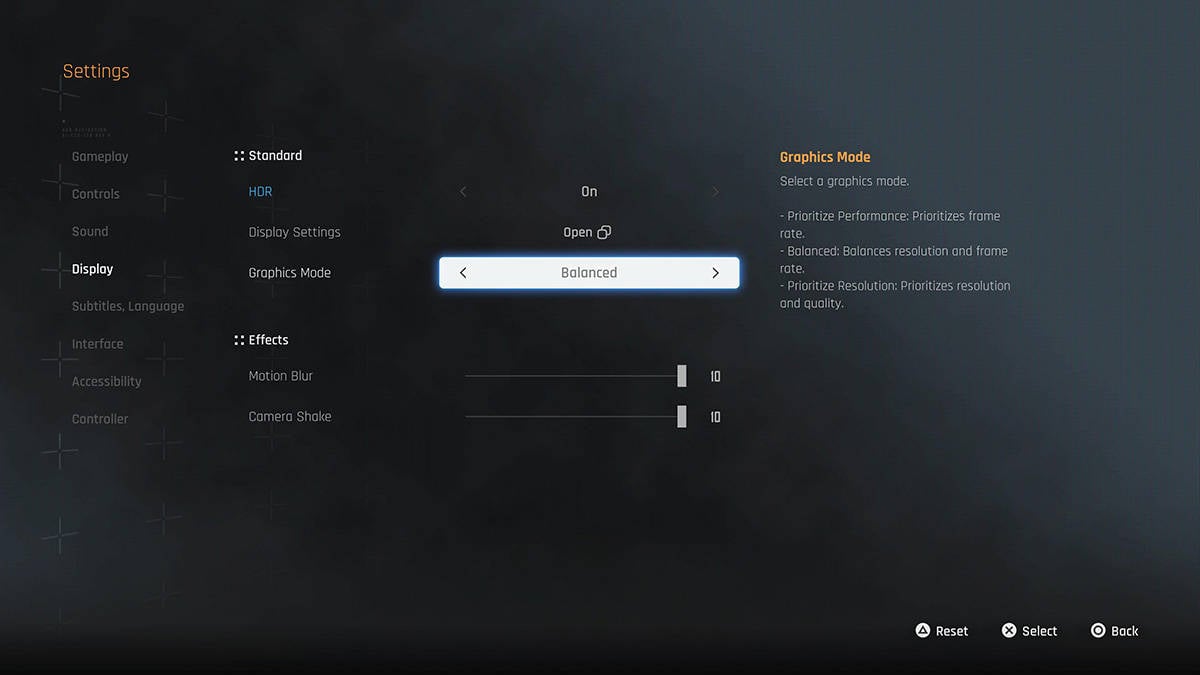
As revealed in the game’s demo, Stellar Blade allows players to pick among the Prioritize Performance, Balanced, and Prioritize Resolution graphical modes. While Prioritize Performance will offer a 60 FPS experience at the expense of 4K resolution, Prioritize Resolution will cap its frame rate at 30 FPS to play at 4K. Balanced mode, on the other hand, offers an adaptable 4K resolution while staying either at or as close as possible to 60 FPS.
According to an overview of the game’s demo made by Digital Foundry, the Stellar Blade demo runs at 1440p while in Prioritize Performance, on an average native resolution between 1080p and 1440p while in Balanced Mode, and at 4K when on Prioritize Resolution. Also according to them, there are no huge differences between the modes aside from their overall resolutions and frame rate caps. You can check out a roundup of what each mode brings to the table below:
- Prioritize Resolution: 4K resolution. Capped at 30 FPS.
- Balanced: 1440p resolution. Capped at 60 FPS.
- Prioritize Performance: Will offer a balanced resolution to try to reach 60 FPS while going beyond 1440p.
Which Graphics Mode Should You Pick?
I consider Balanced mode to be the best option among the three for all using a display with a resolution above 1440p. Prioritize Performance is my main pick for all either using 1080p displays or who are bothered by the frame rate drops on Balanced. When in the mode, you won’t be missing a thing and will still get a guarantee that your game will play at 60 FPS no matter what.
Stellar Blade will debut on April 26, 2024, exclusively for the PlayStation 5. You can play the game’s demo right now.







