Skip To...
Call of Duty: Warzone Mobile is a super-heavy game for portable devices, and you need to tune the settings to get the max FPS. That’s one way to get better performance in Warzone Mobile, while there are optimizations you’d need to consider if you want the best out of your mobile device.
Best Warzone Mobile Graphics Settings
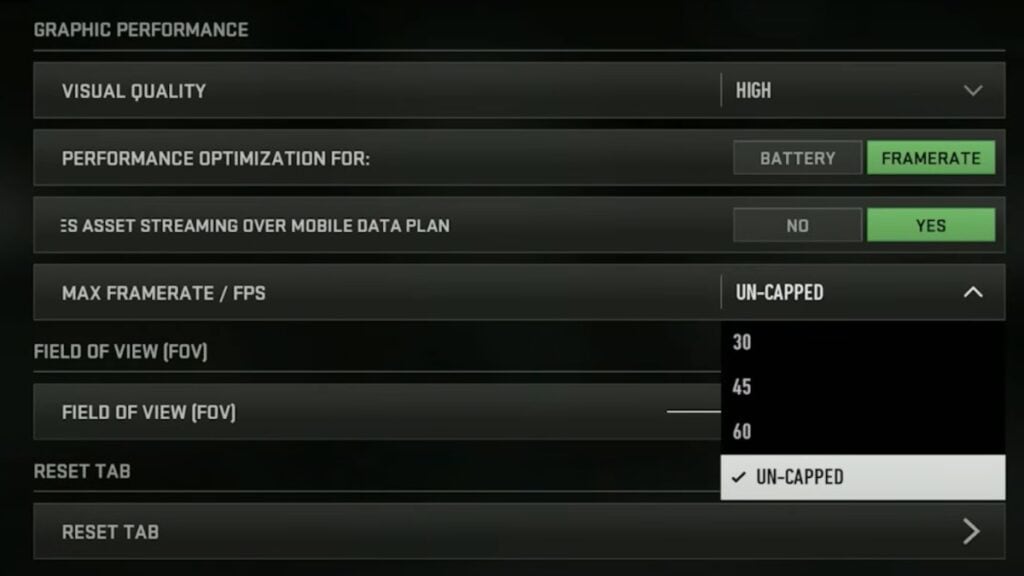
- Visual Quality: Lowest option possible
- Performance Optimization For: Framerate
- Hi-Res Asset Streaming Over Mobile Data Plan: No
- Max Frame Rate/FPS: Un-Capped
- Field of View: 90
The Graphics options are what you’re looking for in Warzone Mobile if you want the max FPS that your phone has to offer. First off, keep the Visual Quality settings on the lowest option there is. Currently, there aren’t too many options to choose from, with most of the settings in this section being locked.
The second option here is Performance Optimization. Now, if you put this one Battery, you’ll get less than 30 FPS even on the best and most powerful mobile devices. So, keep the option on Framerate, and please turn the third option off; its functionality has nothing to do with framerates, but it does mess with your ping and internet speed.
Next, we have the Max Framerate/FPS option, which is exactly what you need to put on 60 or Un-Capped. Most devices will mess up reaching the 60, but if you own an iPhone and want the best experience, then select Un-Capped. The last option here has nothing to do with the max FPS you get on Warzone Mobile, but put it on max; you’ll see the difference in the gameplay when you get to see more of your surroundings thanks to the higher FOV.
Tips For Better Performance and Max FPS in Warzone Mobile

Once you have the Graphics options set, you need to keep some optimization tips in mind for better performance.
- Keep your mobile device cool. Remember that Warzone Mobile is a heavy game, and getting the max FPS in it means that you’ll turn your phone into a portable oven. So always check your device’s heating, and keep it cool by having breaks in between your game and using custom coolers.
- Close all background applications. Warzone Mobile does eat a good chunk of your device’s memory for max FPS. So always check if all the applications on the background are closed.
- Use your mobile device’s game launcher boosters. There are boosters on most recent mobile devices, and you can take advantage of them to clear the memory, keep the device cool, and optimize your device for better performance.
If all fails, you can always play Warzone Mobile on your PC or Laptop without the worry of overheating issues. Here’s how:
Related:
How To Play Warzone Mobile on PCCall of Duty: Warzone Mobile is currently available for mobile devices.







