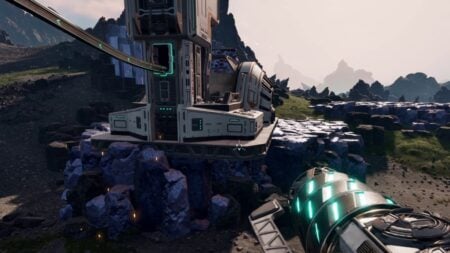With free-to-play pricing and both sci-fi and fantasy settings to choose from, there are good HoYoverse options for pretty much anyone. Honkai Star Rail isn’t Doom, and you won’t be playing it on a potato-powered calculator any time soon, but there are still several good options in terms of supported platforms. Although Mac isn’t among the officially supported platforms, there are workarounds if you’re determined to get over that hurdle. Here’s what you need to know about trying to play Honkai Star Rail on Mac.
Is Honkai Star Rail Available on Mac?
(Updated on August 26, 2024 – updated intro, links, images, and format)
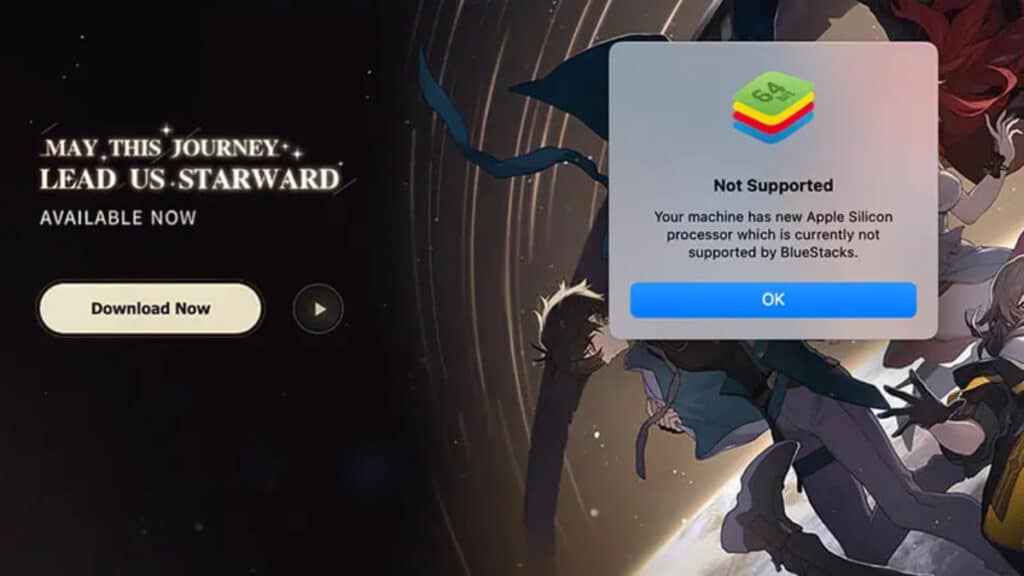
Honkai Star Rail is not available for play on Mac, similar to how Genshin isn’t officially supported on Mac. There are workarounds, but the best way to experience Star Rail on a desktop device remains Windows by a large margin. There are two primary ways you can unofficially play Honkai Star Rail on an Apple Mac device:
- Download and install BlueStacks
- Buy Parallels Desktop
There are undoubtedly other methods, but we’ve listed the two least questionable resources to use. They’re both good options if you want a relatively easy setup so you can get back to theorycrafting March 7th builds. BlueStacks is free, while Parallels is a premium product for which you must pay for a license. However, attempting to use BlueStacks on Mac comes with a massive disadvantage. This mobile emulator is incapable of supporting all Apple devices.
Specifically, BlueStacks cannot be used on Mac computers older than 2014 or devices with M1 and M2 chips. Furthermore, Mac users with macOS 12 Monterey or macOS 13 Ventura are out of luck in playing Honkai Star Rail on their platform. We can confirm the “M1 compatibility,” however. If you attempt to download BlueStacks on a device with such hardware, you will receive the notification:
Your machine has new Apple Silicon processor which is currently not supported by BlueStacks.
If you have the funds, you can buy Parallels Desktop to use Windows software, such as Honkai Star Rail. However, if you’re going to go to such lengths for a game, it might be better to get an official Windows-supported device instead.