The 2.0 update for Cyberpunk 2077 has made buying cars easier. Previously, purchasing a car required you to respond to a text message that you have no control getting. You would have to drive around Night City, waiting for a text to buy a new car. The 2.0 patch streamlines the process, making it simpler for you to get a new car. You will have to find a new terminal spotted throughout the city.

Initially, you would need to contact the Fixer to purchase a car in Cyberpunk 2077. The Fixer would occasionally send you text messages that you can respond to buy a new vehicle. The issue was that you may not have a text for the Fixer ready for you to respond on your phone. You would have to wait for the Fixer to text you to purchase a car.
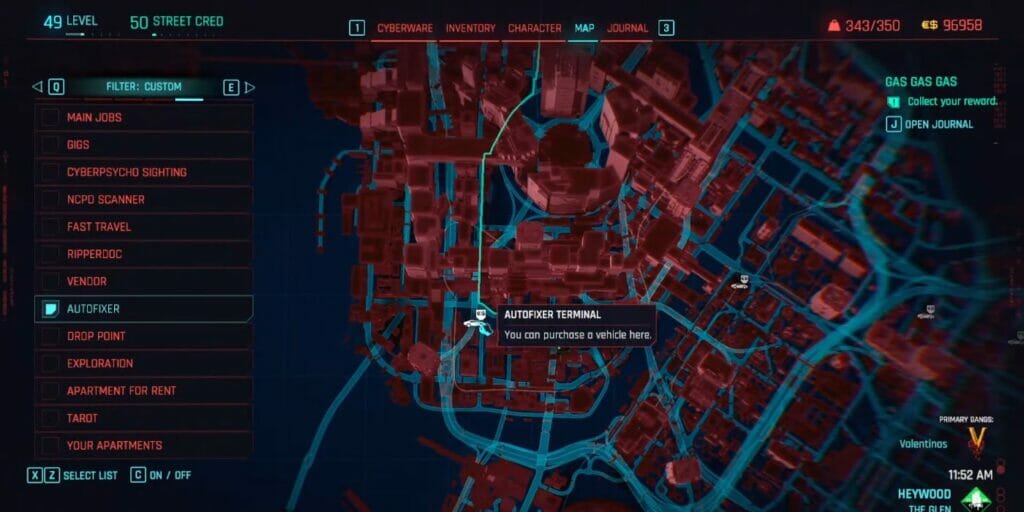
The 2.0 update for Cyberpunk 2077 simplifies car purchases by adding Autofixer Terminals all across Night City. Rather than contacting Fixer directly, you can just interact with one of these terminals. You can buy a new vehicle anytime you want with no wait needed. Autofixer Terminals can be found on your map. Their icon is a car with a price tag. You can also access the Autofixer website with your computer in your apartment.
How Autofixer Terminals Work in Cyberpunk 2077 (2.0)

Interact with the terminal to use the Autofixer screen. You interact with the screen as if it’s a desktop computer, using a mouse to select menu options. You can pick car manufacturers to check what vehicles are available to purchase. Once you’ve purchased a vehicle, it will be added to your phone. You can then summon your vehicle with your phone any time you want. Your vehicle will appear on the streets for you to drive.
The types of vehicles and cars you can purchase with the Autofixer Terminals are determined by your Street Cred. The Street Cred meter measures your reputation as a mercenary in Night City. Your Street Cred level will rise the more quests and gigs you complete. You can also raise your Street Cred by taking out criminals and other gang members wanted by the NCPD. You can see how much Street Cred earned from a person by using the scanner on them.







