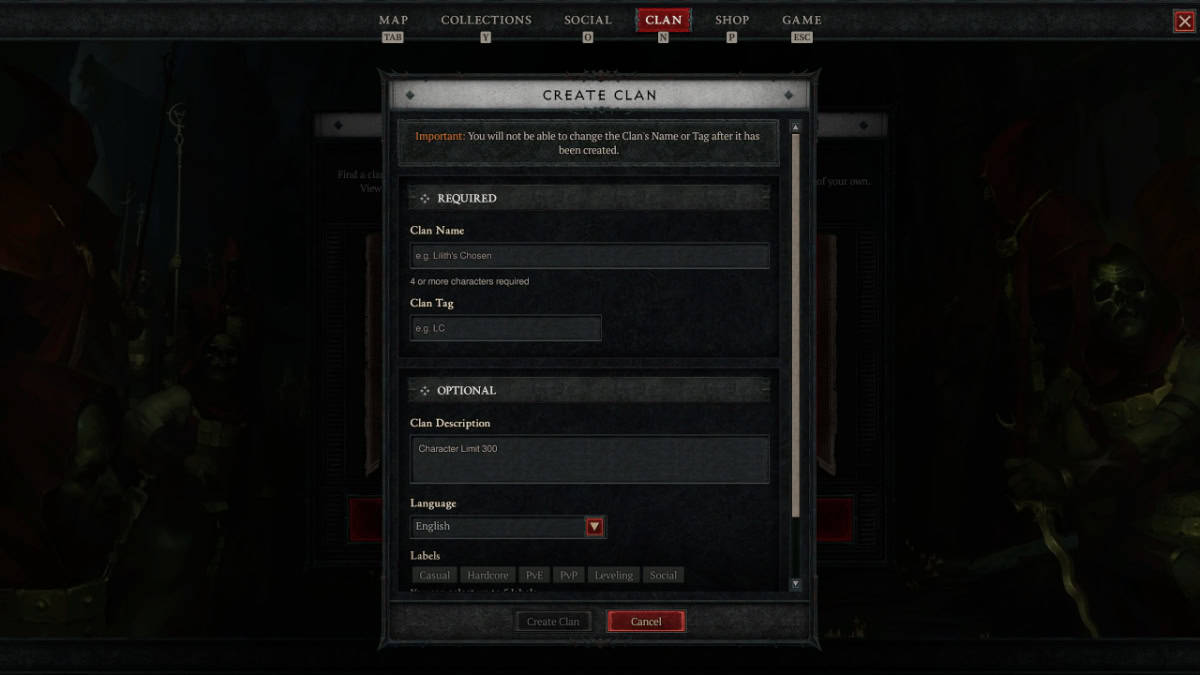Skip To...
Apart from partying up and laying waste to Helltides in Diablo 4, another social and multiplayer aspect of the game is Clans. Clans are practically guilds and there, you can find more permanent and familiar faces to help you in most activities in the game from co-op to PvP. They’re so practical, you might as well be handicapping yourself by ignoring them. So here’s how to join and create Clans in Diablo 4.
[Updated on August 26, 2024 – Guide revised with more detailed information and Diablo 4 Clan dynamics]
Know What Clan You Want to Join in Diablo 4
Clans have different purposes in Diablo 4 and you might also want something specific from them before you join. There are leveling or PvE-focused clans while other clans are PvP-focused. Most Clans usually say upfront what kind of activity they prefer, others are more open to all activities.
However, be aware that certain Clans have limitations or preferences. To join or search for a Clan in Diablo 4, follow these instructions:
- In-game, open the Main Menu. Or just press the Clan key on the keyboard.
- Go to the Clan tab.
- If you’re joining a Clan, select ‘Join a Clan.’
- Select ‘Search Clans.’
- Select your Language and the Labels depending on your needs.
- Select a Clan on the list and select ‘Request to Join.’
- Wait for the Clan approval.
Note that Clans have a maximum size of 100-150 members. Most Clans will label their Clan correctly, but as a rule of thumb, here’s what each label usually means:
- Casual – For players who don’t play too often or don’t commit to meta builds.
- Hardcore – For power players who commit to meta builds. You also might get kicked if you’re an inactive member here.
- PvE – Players who focus on co-op and party gameplay.
- PvP – Players who focus on, well, PvP.
- Leveling – For players who want to breeze through content to get to the endgame or to complete their builds fast.
- Social – Clans that prefer tight-knit social interactions and banter. Ideal for making friends.
Some Clans are also a combination of multiple labels and purposes. You can also search for a specific Clan name if you have a target Clan already.
Creating Your Own Clan in Diablo 4
If you don’t find the Clan you want or want something for you and your friends, you can always create your own Clan. That’s provided you’re not a member of one yet. To create a Clan, follow these steps:
- In-game, open the Main Menu. Or just press the Clan key on the keyboard.
- Go to the Clan tab.
- If you’re joining a Clan, select ‘Create a Clan.’
- Input your Clan’s name, tag, description, and language.
- Labels are important here since you only get to pick five out of six, and you want to make sure the ones you pick reflect your Clan’s activities or preferences.
Keep in mind that if you create a Clan, you can’t be invited to other Clans anymore, and you will also need to be active to manage the Clan activities and member applications.