Diablo 4 players have faced a bunch of errors since the official release. Some of these errors were seen during beta access. Unfortunately, many have continued to irritate dark fantasy world enthusiasts. The ‘Problem Authenticating Your Account’ error occurs when your Battle.net account and the game are not working together. This likely happens when the servers can’t manage the login surge happening at the given moment, but it also occurs when Diablo 4 is not updated to the latest version. Unfortunately, a permanent fix for the particular error is off the table for now. However, you can try a few workarounds and fix the ‘Problem Authenticating Your Account’ error in Diablo 4.
How to Fix Problem Authenticating Your Account in Diablo 4
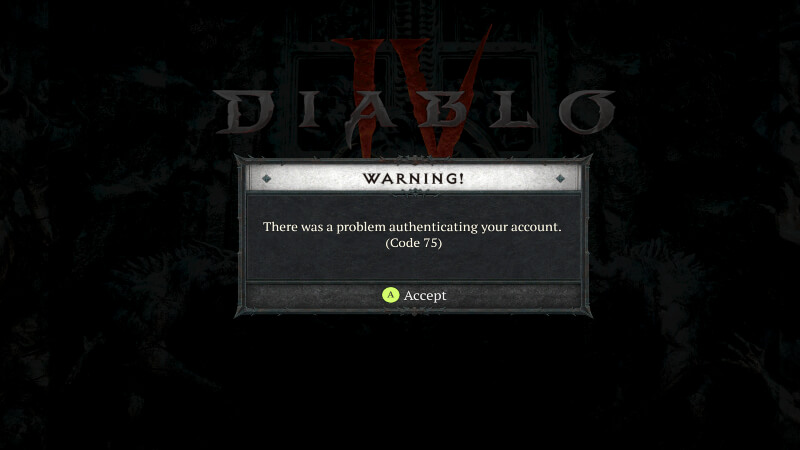
This particular error prevents you from starting or continuing your campaign in this isometric RPG slash and looter sequel. With the demon spawning every second, it is important to be on the hunt and prevent the evil master plan perpetrated by Lilith and her servants. To fix the Problem Authenticating Your Account in Diablo 4, you can try some of the following methods.
- Restart the Game and Battle.net – Since this error appears primarily due to the Battle.net client not working properly, what you should do is simply restart the game a couple of times and try to log into the game.
- Check the Server Status – Although not a fix for the ‘Problem Authenticating Your Account’ error in Diablo 4, this can ease your mind as you will determine if the problem is justified. If the servers are down or maintenance is scheduled, this might be why you see this peculiar error message.
- Check if there is a Diablo 4 Update – Many times, this error appears when you are not running the latest version of the game. You can launch the Battle.net client and check for a recent Diablo 4 update. This should fix the Problem Authenticating Your Account Error.
- However, if the problem persists, you can contact Blizzard support and share your issue.
Related:
Diablo 4: How to Solve the Note’s Riddle in Travelers Superstition
Servers in Diablo 4 might be bigger problems than some bosses. Anyways, if you are on a console, you are likely to experience this error quite a few times. To fix it, you will need to update the game regularly and check the servers whenever you are treated with the error instead of an expansive Diablo 4 world.
Hopefully, you are able to fix the error based on our step-by-step guide. After a quick fix, you can jump in with other players on the demon-slaying mission.
Diablo 4 is available on all modern platforms.






