Skip To...
It’s hard to ignore the beauty of Inflexion Games’ Nightingale as it entered early access. Few survival games enter their early stages of release with their level of grace, especially considering how often the genre features more basic graphics. But for players wanting to push Nightingale to greater visual heights, they’ll want to know whether DLSS and Frame Generation are available.
Where to Find Nightingale DLSS and Frame Generation Settings
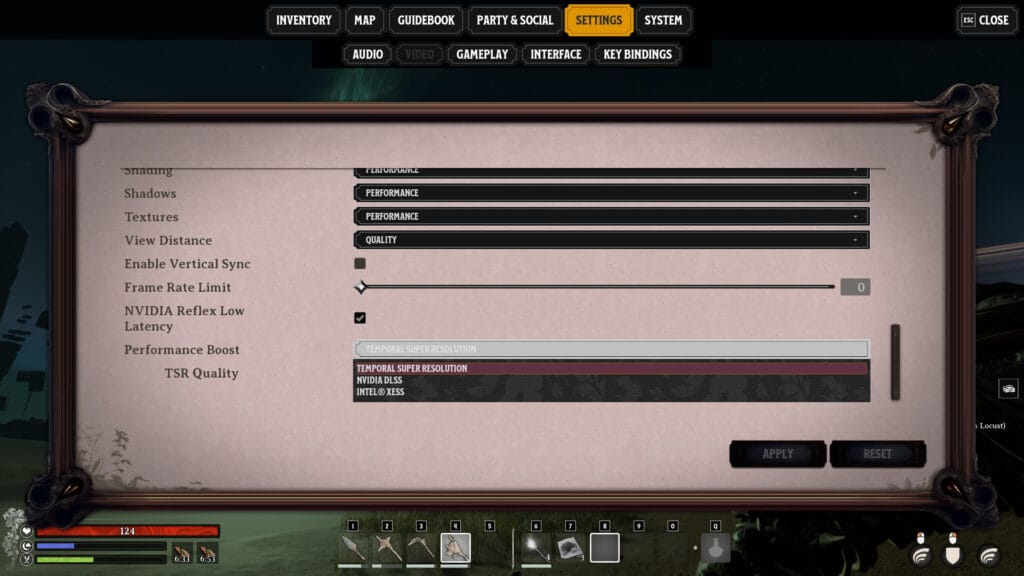
Take the following steps to enable DLSS Frame Generation in Nightingale:
- Open the main menu (‘Esc’ key or ‘Menu’ button on the gamepad.)
- Hit the ‘Settings’ menu.
- Select ‘Video’ from the secondary menu.
- Scroll past the ‘Graphics’ section to the bottom; Performance Boost’s dropdown has a DLSS option you can select.
DLSS is a performance boost that unlocks upscaled images while using less hardware power. Once enabled, you can tailor its intensity for your hardware, along with its rendering sharpness.
How to Check if DLSS is Available
If DLSS isn’t available in the above menu, you must check your driver for updates. This is usually done such as through your GeForce Experience menu, or by checking your GPU’s corresponding website for the latest driver based on your graphics card model.
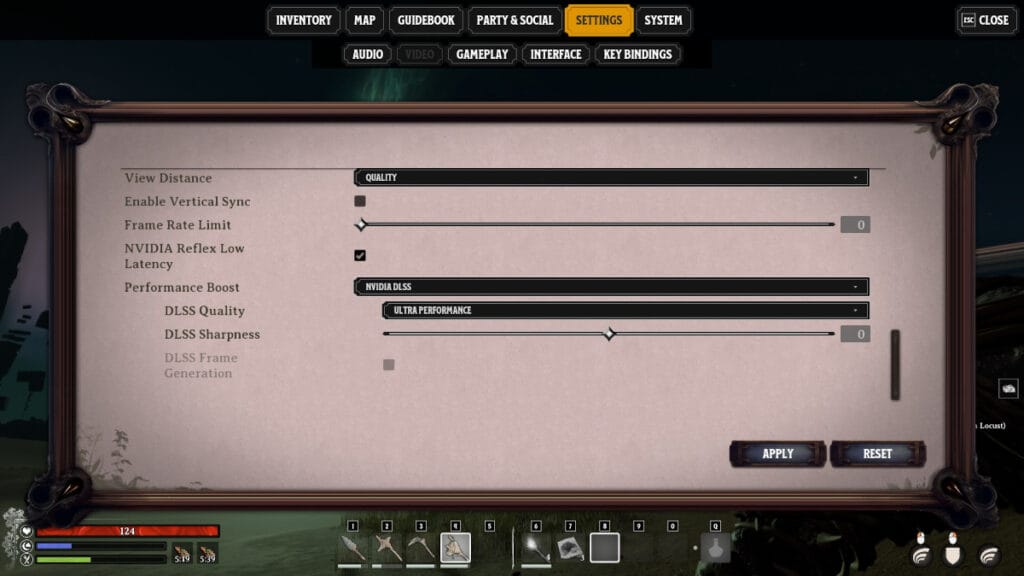
If you aren’t using an NVIDIA graphics card, check for options such as FSR or Intel XESS for a similar process. The results speak for themselves, creating impressive image fidelity without pushing you to upgrade your hardware just yet.
What is TSR in Nightingale?
Temporal Super Resolution, or TSR, is a setting below the Performance Boost menu. Customizing this either for performance or quality results in upscaled rendering of your session in Nightingale, either prioritizing visual fidelity over frame rate, or vice versa.
Powerful enough graphics cards can still benefit from cranking these settings, as you can stabilize the game even when rendering impressive visuals. That being said, for an early access title, it looks pretty nice, so log in with a friend and start hunting!







