Skip To...
It feels like two-factor authentication is everywhere, and with good reason. It’s one of the best ways to beef up your account’s security. And for a game like Fortnite where extra items may overflow your locker, you want to ensure everything you own remains safe. You get more than just safety, though. You’ll also access exclusive rewards and features when you enable two-factor authentication in Fortnite.
[Updated August 21, 2024 – additional details about the authentication process and perks you get from it]
Two-Factor Authentication: Step by Step Guide
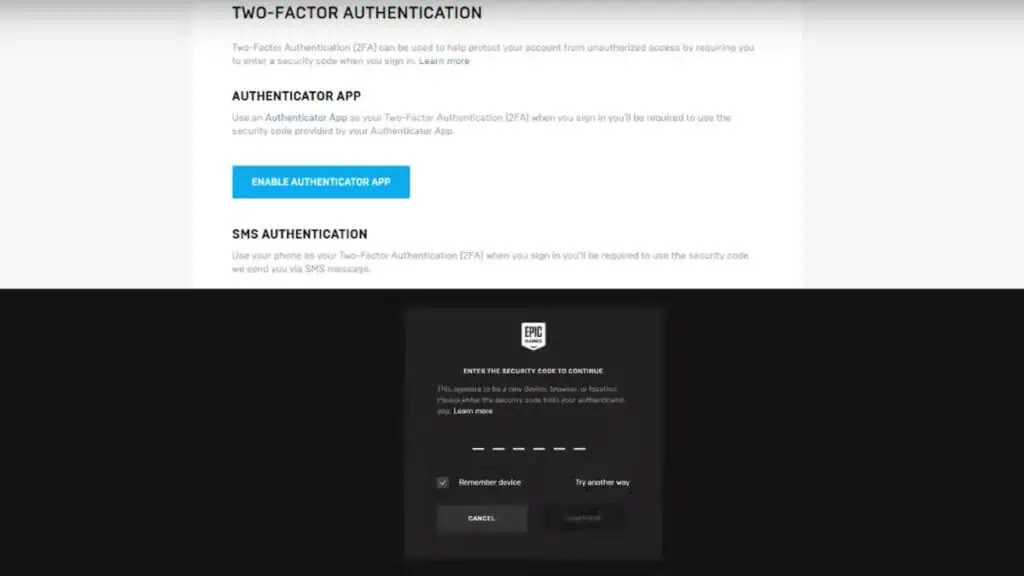
Securing your account takes little time, and it all starts by logging into your official Epic Games account page. You’re only steps away from two-factor authentication in Fortnite:
- In the upper right-hand corner, hover over your name and select “Account”
- Next, choose “Password & Security”
- Look under the “Two-Factor Authentication” header and make your choice
- Two-factor Authenticator App: Download and set up an app that will give you a security code to use when signing in. Apps include Google, LastPass, and Authy.
- Email For Two-Factor Authentication: A security code will be sent to the provided email.
- SMS Code For Two-Factor Authentication: You’ll get a security code via SMS message.
- Whatever method you choose, select “Set Up” and go through the process of inputting the code when you receive it.
- A message should show up indicating that you were successful in setting up two-factor authentication for your Fortnite account.
You can choose more than one method if you’d like, but remember to pick a Primary method. Having more than one isn’t necessary, but it’s useful if you ever get locked out anywhere else, like losing access to your phone or email. However, keep in mind that if you choose the app method, you can’t use more than one authenticator app for your account.
Benefits of Using Two-Factor Authentication
Besides the obvious implications concerning security, two-factor authentication comes with more perks in Fortnite. Those include cosmetics and additional features:
- Access to competitive events
- Ability to send gifts
- Unlock the Boogie Down emote
- In Fortnite Save the World, receive the following items:
- 50 Armory slots
- 10 Backpack slots
- 1 Legendary Troll Stash Llama
Additionally, when you enable two-factor authentication for your Fortnite account, you’ll also get access to some free games in the Epic Games Store. So, if the security perks aren’t enough, perhaps the free stuff sparks your interest. Because, let’s face it, it’s worth it to







