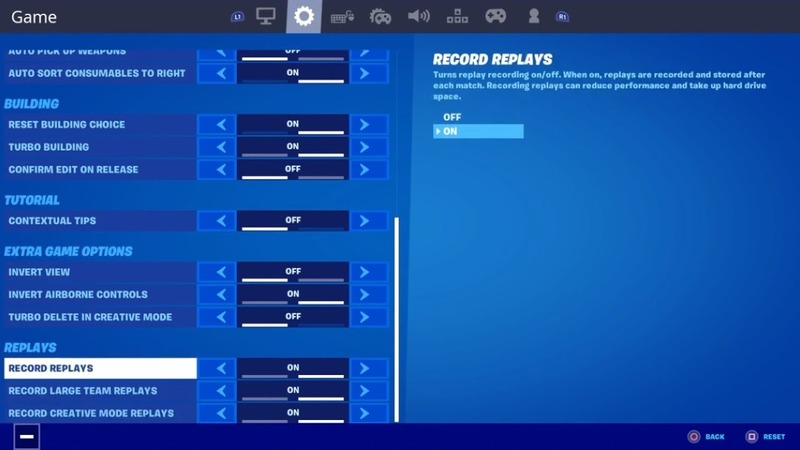Want to know how to watch replays in Fortnite? The best Fortnite players are not born – they become through exhausting training. To do this, you must practice a lot in the game, master new types of weapons and increase the skills and speed of building. In addition, an important part of learning is working on mistakes, and watching replays of your matches is a great way to analyze your mistakes. Luckily, you have the opportunity to watch replays in Fortnite. But before, you must enable this feature in the settings and play a few matches. Initially, this feature is disabled, and in our guide, you will learn how to enable it and watch replays in Fortnite.
How to Watch Replays in Fortnite: A step-by-step guide
There are many reasons why you might want to watch replays in Fortnite. For some, this is a way to learn from your mistakes, someone wants to watch the moment of their death and understand how it happened, or maybe you want to show off your gaming skills to your friends in Fortnite. Regardless of the reason, you must enable the gameplay recording feature, and here is how to do it:
- Launch Fortnite.
- Open Game Settings.
- Scroll down the page to the Replays tab.
- In the Replays tab, you will see three options that you must set to On.
Once you do this, you can watch every subsequent match you play. If you have already activated the Replays feature and played a few games, here is how you can watch replays in Fortnite:
- Launch Fortnite.
- Go to the Rift Tour tab at the top of the page.
- Next, click View Career in the bottom right corner of the page.
- Click on the Replay button to go to the list of your recorded games.
- Click on the match you want to watch. Click the button Open Replay Folder to watch the replay or Delete if you want to delete the game record.
Fortnite is available for PC on the Epic Store, PlayStation 4, PlayStation 5,