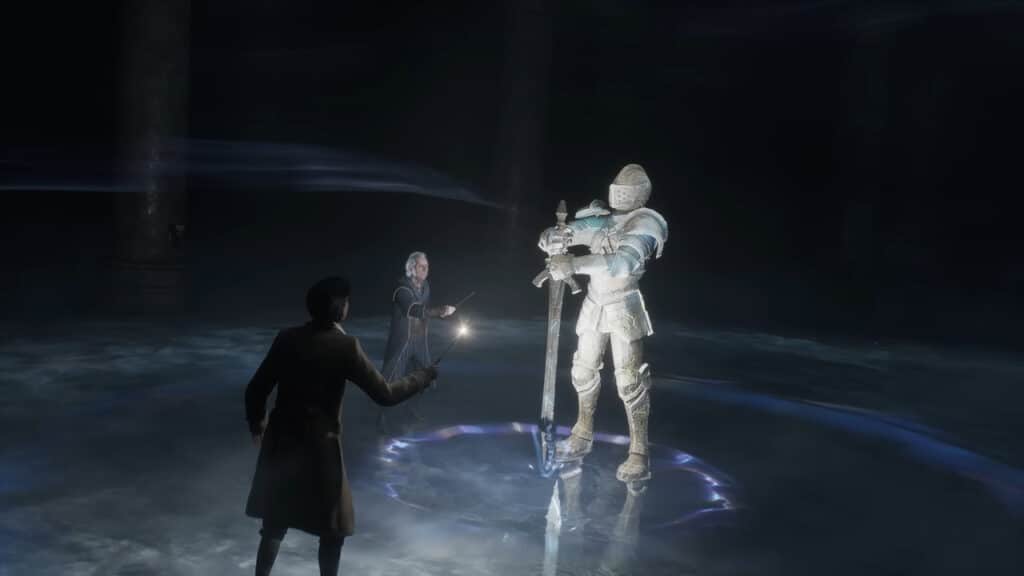Skip To...
WB Games’ Hogwarts Legacy is a technical marvel, offering a Harry Potter gameplay experience that honestly far exceeded expectations. It isn’t without little issues, though, including its awkward camera angle, which most players find isn’t set up ideally. If you want to change the camera angle in Hogwarts Legacy on any platform then here’s a step-by-step.
How to Change Camera Angle on a PC
(Updated on September 24, 2024 – updated links and format)

If you’re playing on a PC, you can easily change the camera angle in Hogwarts Legacy. To do this, you only need to go to the Settings Menu and select the Display Options tab. Find the Field of View configuration and pull the slider to get the ideal camera angle.
Initially, the Field of View is 0, and it is worth noting that this camera angle is optimal. But by pulling the slider for this configuration, you can set the value from -20 to +20. Your character’s line of sight becomes wider by increasing the Field of View value. You will be able to see more of the beauty around you, and this is a good choice when fighting opponents surrounding you. But remember that the higher the camera angle value, the greater the load on your PC. The zero value of Field of View is optimal for finding the middle between performance and beauty. But on the other hand, you can reduce the load on your PC by lowering the Field of View value, which can be helpful.
Can You Change the Camera Angle on Nintendo Switch, PS & Xbox ?
No, unfortunately, you cannot. The Camera Angle setting on consoles is permanent, and there is no way you can change it. The corresponding function is simply missing, so you must put up with it and play as it is. Perhaps in future updates, the developers will add such a function, but now there is no information confirming this. But for this to happen, the gaming community must draw the attention of developers to this shortcoming.