Age is much more than a number. When it comes to Roblox and your online safety, your age is a big part of keeping you secure. Roblox provides tools to help you see content that’s appropriate for you, and your birthday can be the key. If you’re under a certain age, your account will automatically lock you out of certain features. Your account’s personalized settings can also block access to some experiences based on your date of birth. Even adults who don’t need to worry about parental controls may enter an incorrect date, however. Here’s how to change your age on Roblox.
Roblox Age Settings Guide
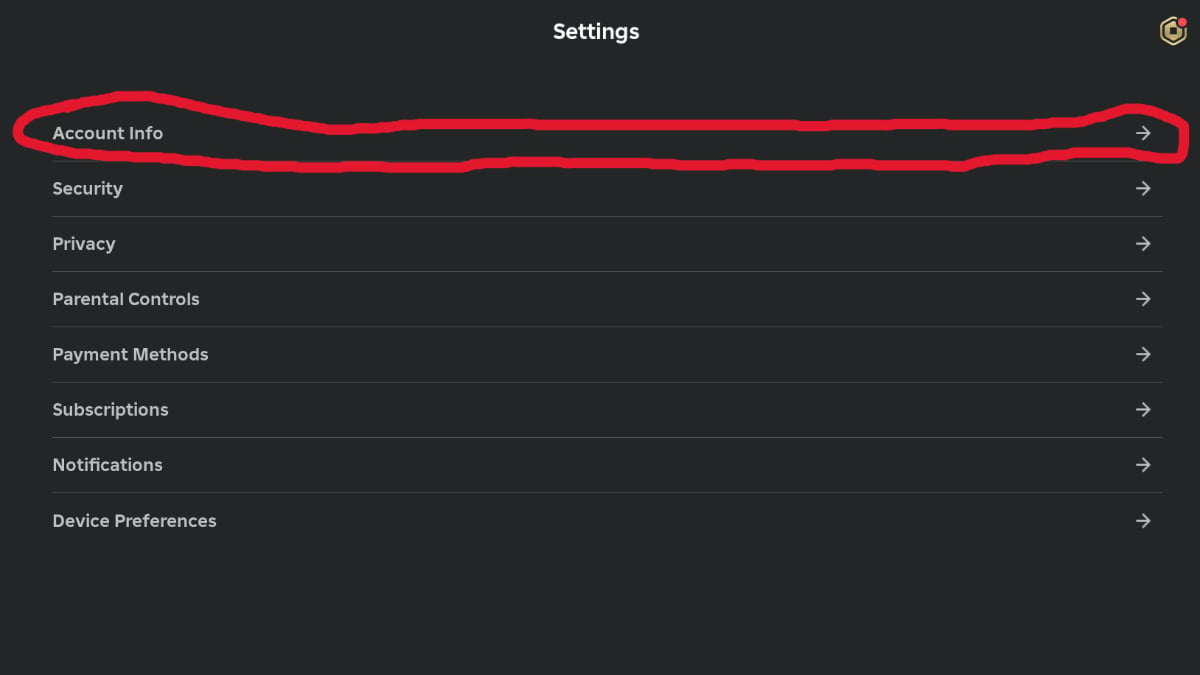
The process for changing your age on Roblox varies depending on how your account was set up. If a parent or guardian set up your Roblox account for you, you may not have access to your age settings. Due to Roblox‘s built-in safety features, if you’re under 13, there’s no way to change this feature without the assistance of a parent or guardian. Age-Up Potions won’t help. If you do have their assistance (or you’re of an appropriate age and just locked out by accident), here’s what you need to do:
- Launch Roblox
- Navigate to “More”
- Navigate to “Settings”
- Navigate to “Account Info” (pictured above)
- Navigate to “Personal” and then “Birthday”
- Click on the adjacent pen icon and update your birthday
- If the pen icon does not appear, click “Verify My Age” instead
- Complete the age verification process
The verification process will enable you to authenticate your age using a government-issued ID (such as a driver’s license). This is a pretty standard security procedure, but don’t be afraid to reach out to Roblox‘s Support team if you have further questions. It always pays to be safe when entering personal information online. Once your age is verified, you shouldn’t have any further issues changing your age on Roblox. Now you can get back to fighting monsters and sailing the high seas.








