Pls Donate is a unique experience on Roblox as it allows players to gift Robux, which is the platform’s in-game currency, to other players. In essence, this means that those who may not have access to Robux have an opportunity to raise funds themselves by setting up their very own stall. Plus, it’s also a way to sell custom in-game items to those who’re interested. But how do you claim your Robux once you’ve earned your money in Pls Donate? That’s a good question and one we’ll answer down below.
How to Redeem Your Robux in Pls Donate
First things first, there are two different ways to obtain your Robux in the game. We’ll run through both methods now.
Claiming Unclaimed Robux While You’re In-Game

While you’re in-game and playing Pls Donate, you can claim your pending Robux by clicking on the pink gift icon on the left-hand side of your screen (as highlighted in the image above).
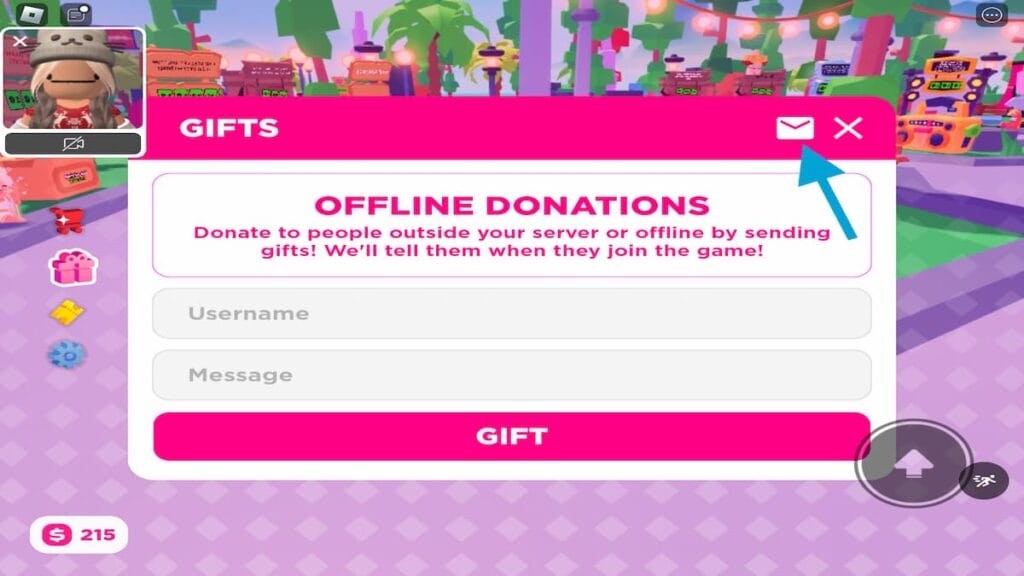
Once you’ve clicked on the pink gift icon, tap on the envelope icon on the right side of your screen (highlighted above). It’s next to the ‘X’ button.
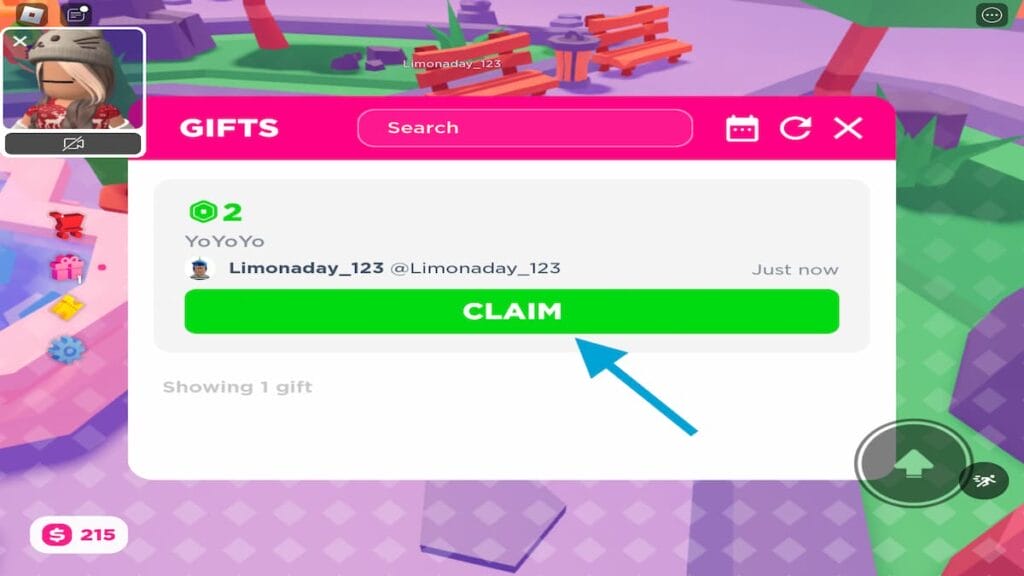
This will bring up another tab that shows all of your unclaimed Robux gifts and donations. Simply tap on the green ‘Claim’ button to redeem your Robux, and they will be added to your account.
To summarise all the steps for this method:
- First, when you’re in-game, click on the pink gift icon on the left.
- Then, tap on the envelope icon next to the ‘X’ symbol.
- Lastly, click the ‘Claim’ button.
How to Claim Robux from Your Stand in Pls Donate
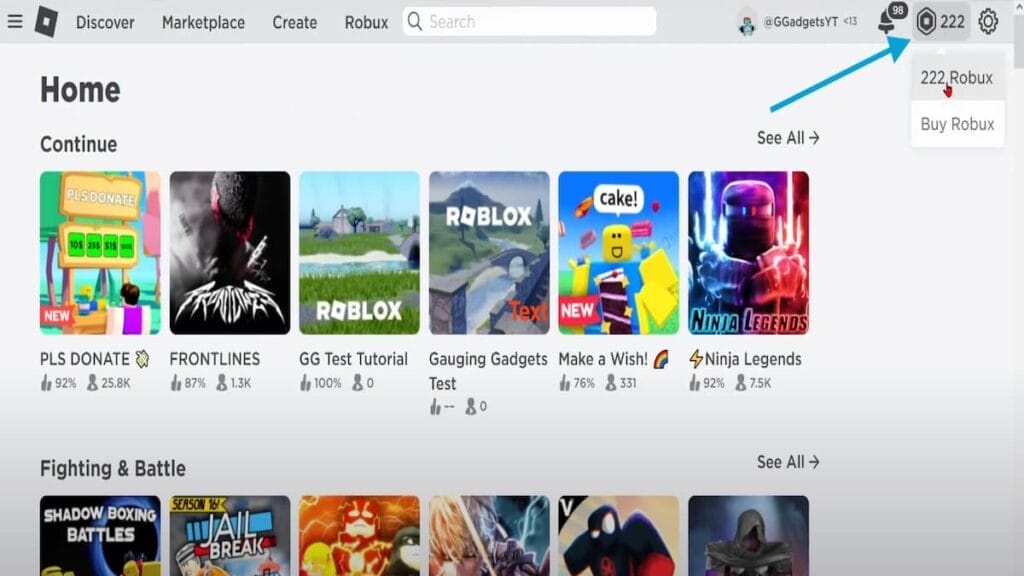
The second method requires you to open up a browser on any device. Next, head to “Roblox.com”. Once you’ve logged into your Roblox account, click on the Roblox button in the top right-hand side of your screen (highlighted above). Then, from the dropdown box, select the first Robux option.
The next tab will give you an overview of all the Robux that are pending. To claim the Robux in pending, all you’ll need to do is be patient and wait. It usually takes around seven days for the Robux to be added to your account.
To summarise this method:
- Firstly, log into your Roblox account on a browser.
- Then, click on the Roblox button in the top right.
- Next, select the first option from the dropdown box.
- Last of all, you’ll be able to see a summary of your pending Robux, and these will take around seven days to be added to your account.
So, there you have it. That’s everything you need to know about how to claim Robux in Pls Donate. For more tips, tricks, and guides, stay tuned to The Nerd Stash.







