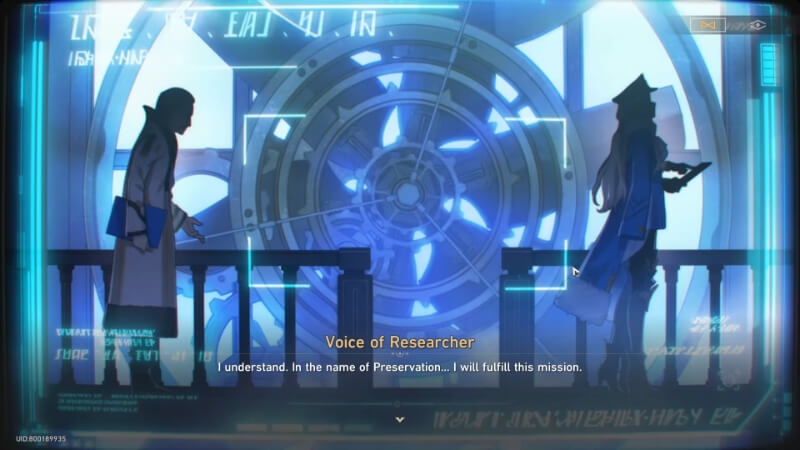Join the ranks of Honkai Star Rail heroes and unlock the Storage Room in the adrenaline-pumping To Rot or To Burn mission. In Honkai Star Rail, the only thing faster than the trains is the action! In this guide, we’ll walk you through each step of the To Rot or to Burn mission, one of the most challenging and exhilarating experiences in the game. You’ll need to be quick on your feet, sharp with your aim, and smart with your decisions to survive the onslaught of enemies that await you.
To Rot or To Burn in Honkai Star Rail Guide
(Updated on September 30, 2024 – updated links and format)
How to Get Certification Levels in Honkai Star Rail
To progress through the “To Rot or to Burn” Trailblazer Mission in Honkai Star Rail, you must obtain Level 1, Level 2, and Level 3 Certification. To get these certifications, you’ll need to answer questions posed by the Certification Robots.
Level 1 Certification: The first robot you encounter will ask you a series of questions, including one about the reigning champion of the Internal Combustion Engine Rap Tournament. The correct answer is 88 Degrees Bedrock. Be sure to pay attention to the other questions as well, as they may be asked again in future Certification Levels.
Level 2 Certification: The second robot will ask you another series of questions, including one about the microcrystalline unit. The correct answer is to connect it to the operating brake module. Once you’ve answered all the questions correctly, the robot will grant you Level 2 Certification.
Level 3 Certification: The third and final Certification Level is a battle against a robot. This battle can be challenging, so be prepared with your best weapons and skills. Once you’ve defeated the robot, you’ll be granted Level 3 Certification in Honkai Star Rail‘s To Rot or to Burn
How to Unlock Storage Room in Honkai Star Rail
After obtaining all three certifications, you can progress to Svarog’s gate. However, you’ll soon learn that another obstacle is in your way: you need to find Clara in the Storage Room. The problem is that the Storage Room may not be accessible to all players.
The Storage Room unlocks from the inside. You’ll need to use a specific waypoint. Head to the northeast waypoint around the orphanage and use it to unlock the Storage Room. Once you’ve done this, make your way to Clara and progress to the mission’s next stage.