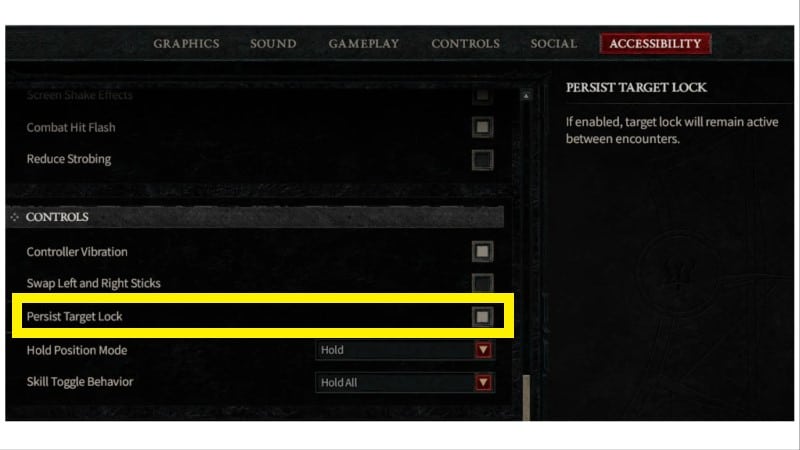Want to know how to enable Auto Targeting in Diablo 4? As you immerse yourself in Diablo 4 gameplay, you can choose from many playable classes, from warrior to archer to sorcerer. And if you prefer to play as ranged characters, you will feel uncomfortable relatively soon. You will have to aim at each enemy in turn. And when fighting hordes of enemies, you’ll have to target different enemies every few seconds. And if playing on a PC you can get used to, then playing on a controller can ruin the gaming experience. Fortunately, Diablo 4 has an Auto Targeting feature, and today we will tell you how to enable it.
How to Activate Auto Targeting in Diablo 4
You can enable Auto Targeting in Diablo 4 from the first minutes of gameplay and do it very simply:
- Launch Diablo 4 and go to Menu Settings.
- Next, go to the Accessibility tab.
- Scroll down the page to the Controls section.
- Find the Persist Target Lock function and activate it by clicking on the small square on the right.
That’s all. After activating this feature, your character will automatically target enemies around you. You no longer have to do it manually, so you can feel like a real warrior who never misses and always knows which enemy to shoot. You only need to turn in the right direction and use an attack ability, and the game will do the rest.
Related:
How to Get the Temptation Mount in Diablo 4
Also, it is worth noting that the Auto Targeting function works for both arrows and magic attacks. So your gameplay will become easier whether you are playing an archer or a sorcerer.
But despite the undeniable benefits of Auto Targeting, this feature also has some disadvantages. For example, you can not rob anyone or interact with various objects while there are enemies near you. Your character will automatically target enemies, and you must kill them before moving on to the different game action. However, this is not a high price for comfortable gameplay. In addition, you can turn away from the target using the right stick of your controller, after which your character will not aim at the enemy.
Diablo 4 is available on Windows, PlayStation 4, PlayStation 5,