Skip To...
Rifles, shotguns, pistols, and heavy weapons. Starfield provides an extensive array of weapons for combat situations, but there may be instances where these things prove insufficient. You can use grenades to take down the foes if you have encountered such a situation. If you enjoy to blow things up, this guide can certainly help you. Let’s examine how to equip and use grenades in Starfield.
How To Get Grenades in Starfield
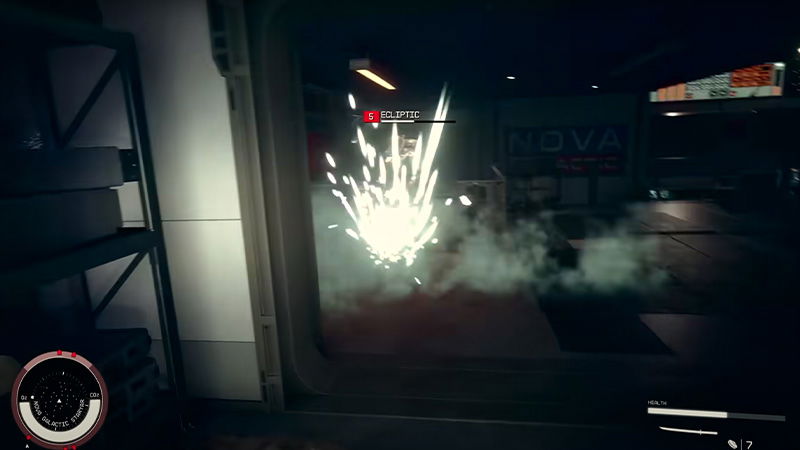
If you want to equip grenades in Starfield, you’ll need to make some progress in the game. Well, this may sound a bit annoying to you, but this is an element that is present in almost all titles, and you are not allowed to access all privileges in the early game. Do not worry; you will see plenty of grenades after you make the necessary progress.
Once you’ve sorted things out a bit, you can start looking for grenades. The first method for this is to loot and pickpocket, although it is a bit primitive. Enemies are like surprise eggs because you never know what might emerge from their pockets. However, we’re pretty sure that with a few attempts, a grenade will indeed emerge from someone’s pocket. Moreover, you can take a look at the tons of ammo cases around.
If your search for bombs has been unsuccessful, you can always stop by gun stores to purchase them. There are many places for this, but the most prominent are Centaurian Arsenal, Best Defense, and Laredo Firearms.
How To Equip Grenades in Starfield

To equip your grenades, you must first open your Inventory. Then go to the Throwables tab and select the grenade you want to equip. After equipping the equipment, you will see a small white mark in the upper left corner. You can then exit your Inventory and continue with your playthrough.
How To Throw Grenades in Starfield

After equipping the grenades, all that remains is to throw them and destroy the enemies. Aim and press ‘G’ on PC or ‘RB’ on
Related:
Who Is Heller’s Voice Actor in Starfield? Answered
Starfield is now available on PC and







