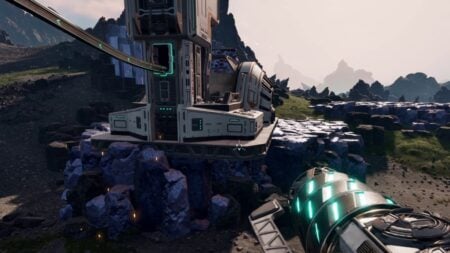Skip To...
Not many people know this, but you can actually fast-travel in Nightingale. Sure, it’s a bit different than the usual fast-traveling mechanics you might see, but rather than fast-traveling to different locations on a map, Nightingale fast-traveling allows you to move to a different Realm altogether. This can be pretty useful, especially after traveling to a friend’s Realm and not being able to find your back to your home Realm. Not that I have experience with that or anything… Let’s check out the fast-traveling and Estate Cairns in Nightingale and what they do.
How Does the Estate Carin Work in Nightingale

In simple terms, the Estate Cairn in Nightingale functions as a land claim block that you would find in other games like 7 Days to Die. You can place them down anywhere in the Realm of your choice so long as it is an Abeyance Realm. With the Estate Cairn set, you will be able to build up your base without anyone outside of your party interfering or building too close to you.
Building the Estate Cairn in Nightingale is pretty easy and you can collect the resources for it quickly. The Rocks can be picked up off the ground from rocky areas, and Stone Blocks can be mined from smaller boulders.
- Estate Cairn
- 20x Rocks
- 5x Stone Blocks
How To Fast Travel in Nightingale
Fast-traveling in Nightingale is very one-sided. You can travel to your Estate Cairn, but not away from it to any other location. The Estate Cairn acts as an anchor of sorts, allowing you to travel to it, no matter the distance or difference in Realm. To fast travel, you simply have to open up your map using the M key, then select the Travel to Respite button, and you will appear at your Estate Cairn.
Nightingale is now available on PC.