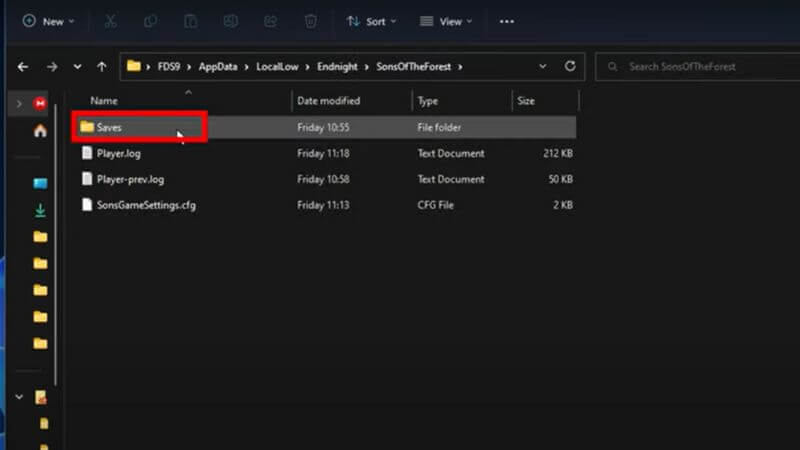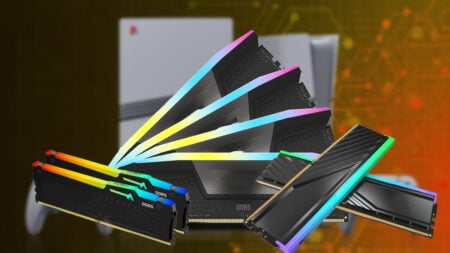Skip To...
Do you want to know how to find the save file location in Sons of The Forest? Sons of The Forest is a horror survival game set in deep dark forests. It is a unique and thrilling experience that requires you to use your wits and intuition to survive. Knowing how to locate the save file location makes it easier to access your progress and ensures you don’t lose progress when playing the game. This guide will tell you how to locate the saved file.
Why Finding the Save File Location in Sons of The Forest Important?
If you play multiplayer mode in the game, the game will be saved only on the host machine. So, the host must always be present to ensure the game is held. However, if you want to continue playing, the host can transfer the multiplayer data to a friend.
This is also an excellent backup if something goes wrong with your game or you want to transfer the progress to another device. Therefore, knowing the save file location of Sons Of The Forest is essential.
Related:
How Does Electricity Work in Sons of the Forest? Explained
How to Find Save File Location in Sons of The Forest?
You can find the saved file location in Sons of The Forest in the Local App Data Folder. Here are the steps you need to follow.
- Press Windows + R key to open the run.
- Type “appdata” and press enter.
- Open the Local Low folder on the App Data
- Click on Endnight Folder.
- Click on the Sons of The Forest folder. You will find both the Save folder and CONFIG Files inside this folder.
That’s it. Now you know how to locate the save file in Sons of The Forest. With this knowledge, you can back up your progress, transfer the data to other players, and make custom changes. So use this guide to locate the saved file.
In conclusion, finding the save file location in Sons of The Forest is essential to ensure you don’t lose any progress. With this knowledge, you can back up your data and transfer it to other players. By following the steps outlined above, locating the saved files should be a breeze for anyone who wants to take full advantage of all that game offers. Don’t forget – utilizing these techniques will help keep your gaming experience as enjoyable and safe as possible!
Sons of the Forest is available only on PC.