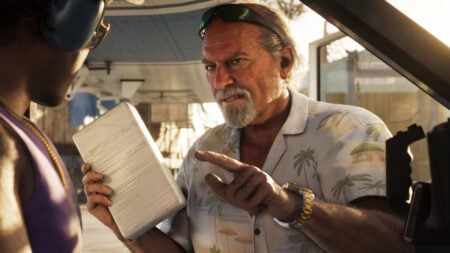Skip To...
Want to know how to fix Honkai Star Rail Error 1001_1? Honkai Star Rail offers you a unique adventure game experience in different parts of space. And even though the combat system in Star Rail is less dynamic than in Genshin Impact, the game has become just as popular. Moreover, HoYoverse is adding even more different content to the game with each update. However, sometimes players cannot log into the game due to Error 1001_1. So, read on to find out all the ways you can fix Honkai Star Rail Error 1001_1.
Honkai Star Rail Error 1001_1 Explained

HoYoverse really knows how to make good games. These titles feature a compelling storyline, diverse characters with unique backgrounds, exciting fights, and more. But since all of their games are online, players may encounter different errors related to the network or servers, such as Honkai Star Rail Error 1001_1.
Players may encounter this error when trying to log into the game. Error 1001_1 may mean that the game’s servers are down or under maintenance. It may also appear due to some network problems on your side. Luckily, fixing Star Rail Error 1001_1 is pretty easy.
How To Fix Star Rail Error 1001_1
As we said, Error 1001_1 can be caused by problems on the game’s servers. Often this happens when many players log into the game at the same time. Therefore, we recommend that you try running the game again several times. In most cases, this will fix Error 1001_1.
If you still cannot log in to Honkai Star Rail, you should check the game server’s status. To do this, you can go to the official Honkai Star Rail Discord server or the game’s Twitter page. If the developers do not report problems with the servers or maintenance, then the reason for the Error is probably on your side:
- Check if Honkai Star Rail is updated to the latest version.
- Try changing your network type, such as connecting to Wi-Fi.
- If you use any ad blocker or VPN, disable them. These apps can prevent you from connecting to Honkai Star servers and throwing Error 1001_1.
- Check if you are using static DNS. Private DNS can also be a cause for Errors.
That’s all you need to know about how to fix Honkai Star Rail Error 1001_1. This Error can be quite annoying, but following our tips, you should be able to fix it without any problems. In the meantime, take a look at our guide on how to find and defeat Lost Trotter.
Honkai Star Rail is available on PC, PlayStation 4|5, Android, and iOS.