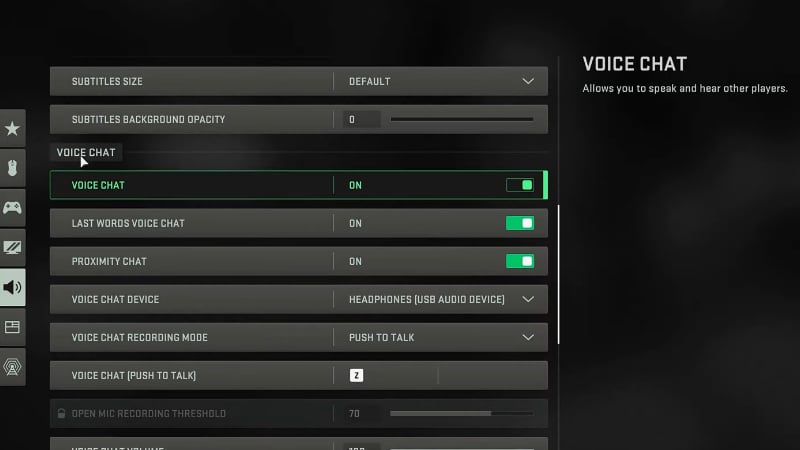Communication is a core element in Call of Duty: Warzone 2.0, especially in the heat of battle, but a recent mic error has been causing the in-game Voice Chat not to work. As a result, many are left to either use visual Pings or type in text chat, which is hardly convenient. Of course, many players might feel completely comfortable without needing Voice Chat or a working mic, even when with other teammates. However, success in co-op play in Warzone 2.0 often comes about with tight communication, and having a mic error will doubtless disrupt one’s experience and enjoyment of the game.
[Updated August 21, 2024 – Updated links]
Ways to Fix Mic Errors in Call of Duty: Warzone 2.0
One of the most straightforward methods of fixing a mic error in Warzone 2.0 is navigating to the Audio options via the in-game Settings Tab and checking the Voice Chat section. Go to Voice Chat Device and make sure that it is set to the same device that players are using to use Voice Chat.
Related:
How to sell items in Call of Duty: Warzone 2.0 DMZ
If the method above still does not resolve the mic not-working error in Warzone 2.0, YouTuber SlurpTech has devised several more ways that will potentially resolve players’ issues:
- Method 1: Open the Sound Settings on PC or console and make sure that the default device for recording or Voice Chat is the one players have designated to use in-game.
- Method 2: Those playing on PC might need to update their microphone’s driver via the Device Manager.
- Method 3: PC users should also make sure that their Privacy Settings allow other applications to use their microphones.
- Method 4: Sometimes, headsets and standalone mics will have a button that can toggle mute/unmute for the device; check if this button has been pressed.
An excellent way to test if the error lies with one’s mic or Warzone 2.0 is by playing another game that involves voice chatting. If the mic works in a separate game, it likely means something is wrong with Warzone. On the other hand, if players still are unable to use their device to speak with others in-game properly, then their platform’s settings or the mic itself might have an issue.