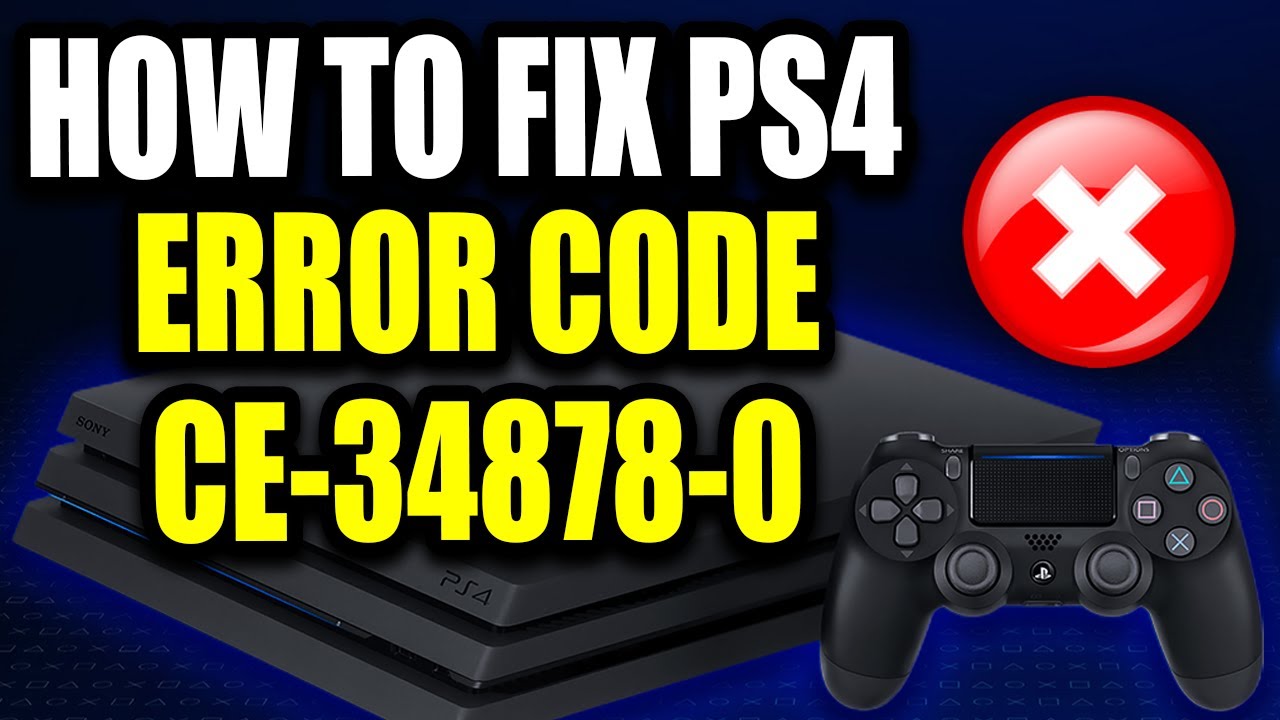Encountering the PS4 error code CE-34878-0 can dampen your fun in a heartbeat. This error often pops up for several reasons; therefore, identifying the real one might be tricky. This specific error usually occurs due to outdated firmware, compatibility discrepancies, or even aging PS4 components. Also, sometimes, a damaged hard drive or a faulty graphics card might be to blame. Whatever the reason, we will guide you through how to fix the PS4 error code CE-34878-0 and get back to gaming without interruptions.
Guide to Fix PS4 Error Code CE-34878-0
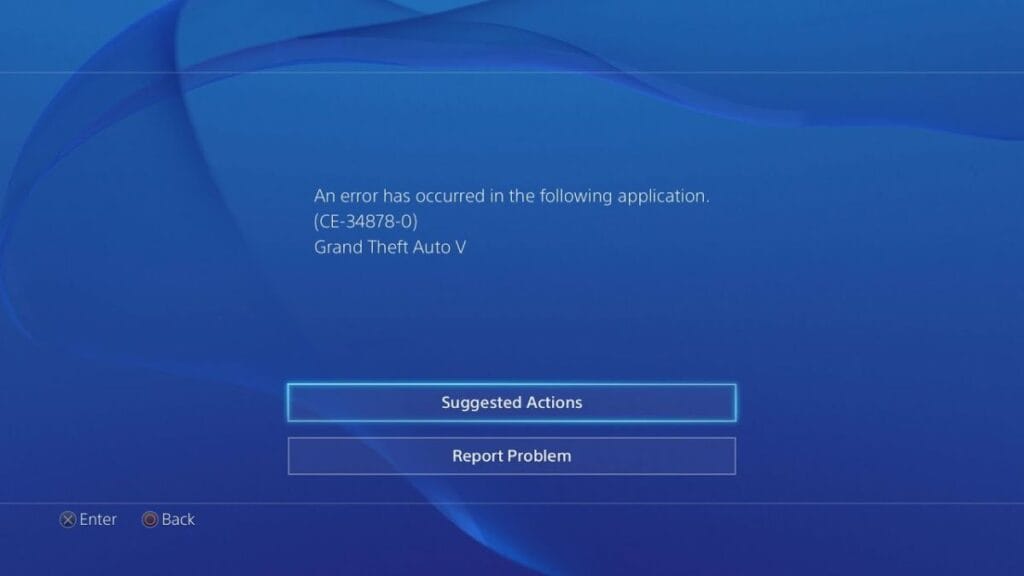
The best methods to fix PS4 error code CE-34878-0 are rebuilding the Database, restarting the PS4, and reinstalling the system software. But before that, ensure you have done all the system updates and have enough hard drive space. If the error persists, then follow the methods below:
1. Restart Your PS4
This is the simplest and most effective method for many players. A simple restart can sometimes fix the error code CE-34878-0 and quickly get you back to gaming.
2. Rebuild Database
This process for clearing out any corrupted data or cache that could be the root cause of the problem. Just switch off the PS4 and keep pressing the power button until you hear a second beep. Then select the ‘Rebuild Database’ option from the BIOS Menu. If your game has frequent updates, it likely has system fragmentation and crashes more often; this method helps resolve it.
Reinstall System Software
Follow the steps on the official website for instructions on reinstalling the system software. Then, you will have the latest update on your PS4, and the error code should be fixed.
Contact Official Support
One of the most effective ways to resolve PS4 Error Code CE-34878-0 is by directly contacting Sony’s official support team. Avoid reaching out through social media channels like Twitter or through calling. Sony’s support team is fantastic at being quick and helpful in their responses.
You can also try standard methods such as restarting your router or deleting and reinstalling the game. But the above methods still work for most players so far.