Skull and Bones failed to join a game session, or the Error Code DODO-FFF0BE2B is one of the most troublesome errors would be sailors are going to run into. This error is popping up for many reasons, including server errors, outdated game files, and unstable internet connection. Ubisoft hasn’t given much response on this error yet. However, there are some fixes you can try for Skull and Bones’s failed-to-join game session error.
Possible Fixes for Skull and Bones Failed To Join Game Session
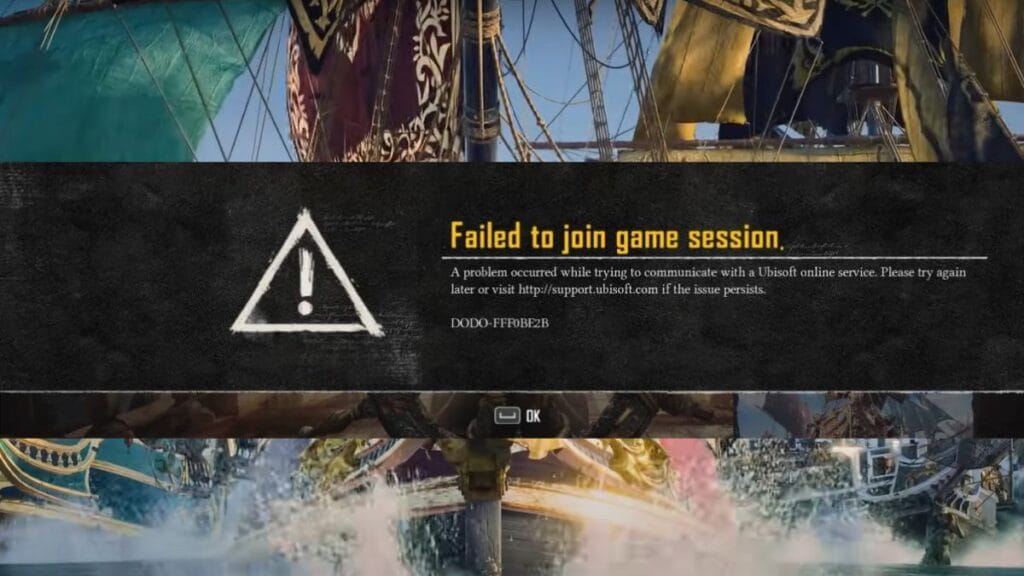
You can fix the Failed-to-join game session or the Error Code DODO-FFF0BE2B by updating the graphic card and Game files to the latest version, ensuring a stable internet connection, and allowing Skull and Bones through your firewall. However, before trying any fixes, check for issues with Ubisoft servers. If there are no server issues, you can try the methods below.
- Update Graphic Card and Game Files: Outdated graphic cards and game files often cause errors due to incompatible issues. Also, some players in relevant Reddit threads have mentioned that they have sorted out the Error Code DODO-FFF0BE2B by updating graphic cards. So, this is one of the first things you need if you get the “Failed to join game session” error.
- Ensure Stable Internet Connection: Try to use a wired connection if you use a wireless internet connection; resetting the router is also a good option. An uninterrupted internet connection is crucial for any online game, and Skull and Bones are no different.
- Allow Skull and Bones Through Firewall: Sometimes, your firewall settings might block Skull and Bones from accessing the necessary servers, causing Failed to join game session error. Allow the game through your firewall settings to ensure it can establish a connection without hindrance.
If you still get the “Failed to join game session” error message in Skull and Bones after trying the above methods, it is best to contact the Ubisoft support team for further assistance.







