The Finals Error Code TFLA0002 mostly pops up when you try to log in to the game. Mostly, the root cause of this error is associated with connectivity problems. However, this issue can pop up for various reasons, from internet connectivity issues to server maintenance or even corrupted game files. However, some effective fixes for The Finals Error Code TFLA0002 are given by various other players. Let’s look at some of the most successful methods to overcome this problem.
Troubleshooting Steps for Final Error Code TFLA0002
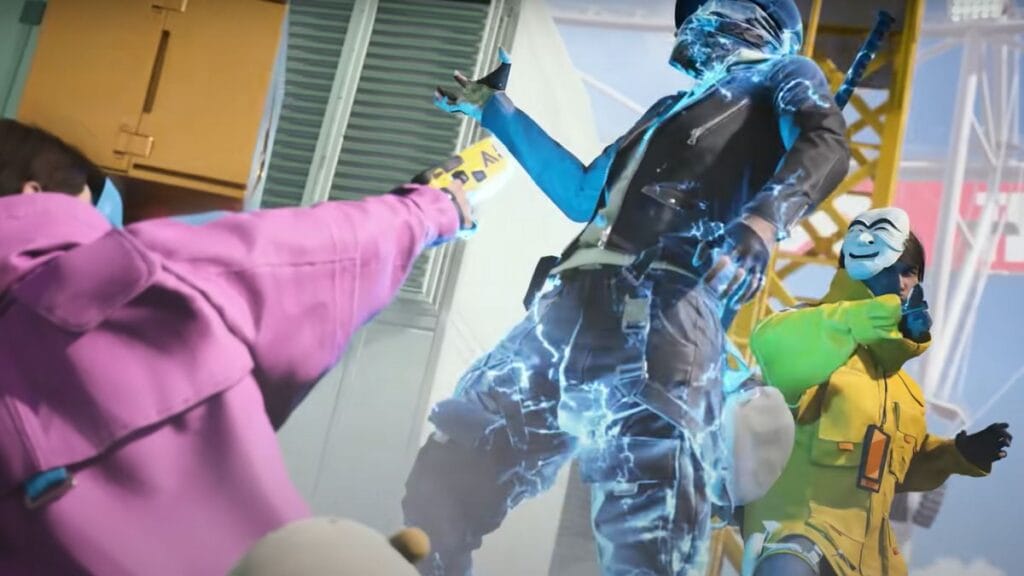
The most successful methods to overcome this error are linking Steam and creating an embark ID, Using a VPN, Restarting the PC, and Verifying the game files. But before jumping to any of the above methods, ensure game servers are up and running. If there are no issues with game servers, Then you can try those methods.
1. Link Steam and Create an Embark ID
- Log in to the official Embark website.
- Go to the Connect Platform and select the account you want to connect.
Most players say that after these steps, The Finals Error Code TFLA0002 is fixed, and they can play the game without errors.
2. Use a VPN
You can access the game’s menu and potentially resolve the error by using a VPN connection originating from the same country you are in. After changing the region to the one nearest you, exit the game and turn off the VPN connection. Connect from your home IP, and you should be able to play usually again and fix The Finals Error Code TFLA0002. If you’re still having trouble, consider requesting a new static or dynamic IP from your service provider.
3. Restart your PC
Surprisingly, some players said that even though other methods were not working, restarting the PC worked to fix The Finals Error Code TFLA0002. Restarting the PC will reset all the network connections, so if there is any related issue, it will be resolved automatically.
4. Verify Game Files
This must be the last method you must try since it will take some time. But still, this old-school method works with many players. Go to Steam, navigate to the game’s properties, and select “verify the integrity of game files.” you allow Steam to scan for any corrupted or missing files and automatically replace them.







