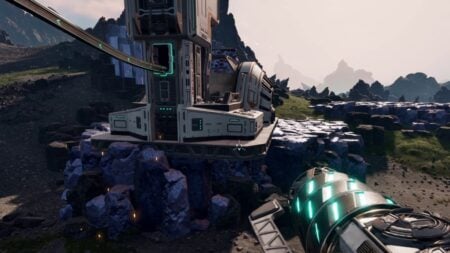It seems that besides players disappearing into new realms, certain tools can fly away from your hotbar, too. One of the common errors players have reported in Nightingale pertains to items not showing on the hotbar. While it isn’t a gamebreaking bug or glitch, it can be annoying for those looking to immerse themselves in this game. Thankfully, fixing it is quite easy and you don’t need to restart the game or go through several hoops to see your items again.
“Items Not Showing on Hotbar” Error in Nightingale – Explained

This visual glitch might occur everytime you enter the game. We have seen that only a few players get the glitch and so far it is unknown as to what is causing it. However, it is simpler than one would think. This error changes the icons of your tools and items of your hotbar for a shovel. The silver lining is that it is only a visual error and it won’t cause your items to actually disappear. To fix it, follow these steps:
- Once you enter the game, you’ll notice the glitched icons; open your inventory.
- Whether you’re playing on a mouse and keyboard or controller, all you must do is select any of the tools in your inventory for the icon to get fixed.
- Moving your cursor or scrolling through them with the controller will bring the original icon back.
- It is important to remember that there’s a chance for this to happen every time you enter the game, so you might have to repeat these steps until the developers issue a patch.
Thankfully, this is one of the least dangerous and annoying errors in Nightingale. Still, it can break the immersion for many gamers. Hopefully, the developers will patch this up as the early access period progresses. But if not, just remember to open your inventory and select your items for them to appear properly on the hotbar.