Skip To...
It was revealed fairly early on that Starfield does not feature mounts. That isn’t to say, however, that Bethesda has left us without a meaningful source of surface transportation. Jetpacks are integral to the game both in combat and during exploration, so it is vital that you pick one up as soon as you are able! For your convenience, here is how to get a jetpack and fly in Starfield.
Obtaining a Jetpack in Starfield
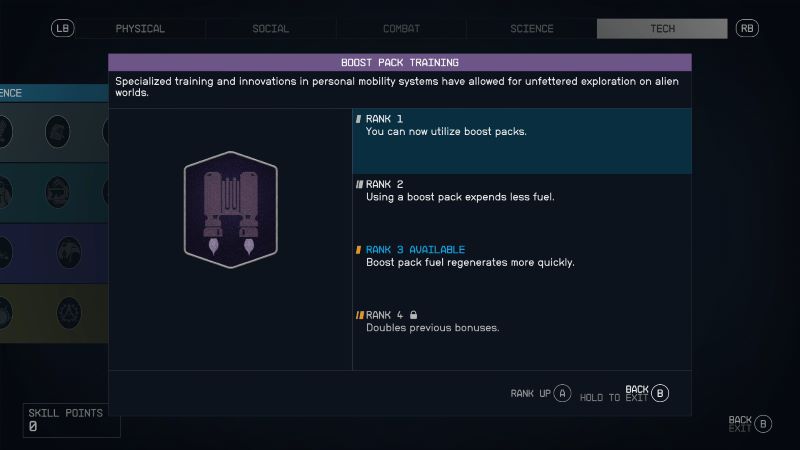
First and foremost, players must unlock the ‘Boost Pack Training’ skill. The very first rank of this ability is what allows you to actually utilize boost packs. Without it, any attempt to do so will fail.
Next, players will need to actually find one of Starfield’s many jetpacks. This is fairly easy to do, as enemies will frequently drop them upon dying. Just be sure to loot any opponents sporting the gear after you defeat them. Just be sure that whichever jetpack you do end up with offers the “Basic Boost Pack” feature or better.
Equally as important as finding a jetpack is upgrading it. By completing a series of challenges, players can upgrade their boost pack. Increased fuel regeneration, reduced fuel consumption, and more are going to be life savers when you are out there exploring the Settled Systems.
How to Fly With a Jetpack in Starfield

After you have equipped the jetpack and unlocked all necessary skills, you are good to go. In Starfield, the jetpack can be activated by pressing the jump key mid-air. By default, this will by the ‘Y’ button on
In addition to requiring a certain number of pre-requisites, using your jetpack will also deplete your boost reserve. Practice extra caution when high in the air, as running out of fuel up there is bad news. Thankfully, fuel automatically recharges quite quickly.







