Skip To...
You’re missing out on some critical gameplay if you haven’t learned how to attach a towing harness to your horse in Tears of the Kingdom. Nowadays, it’s commonplace for RPGs to allow players to explore the world mounted on horses. Still, Tears of the Kingdom decided to take things one step ahead. In the latest Zelda game, players can transport items, NPCs, and Koroks with a wagon attached to their horses. Of course, the key is equipping a harness to your horse, but the game doesn’t spit out this information at you. Here’s how to get and use the Towing Harness in Zelda Tears of the Kingdom.
Getting the Towing Harness in Tears of the Kingdom
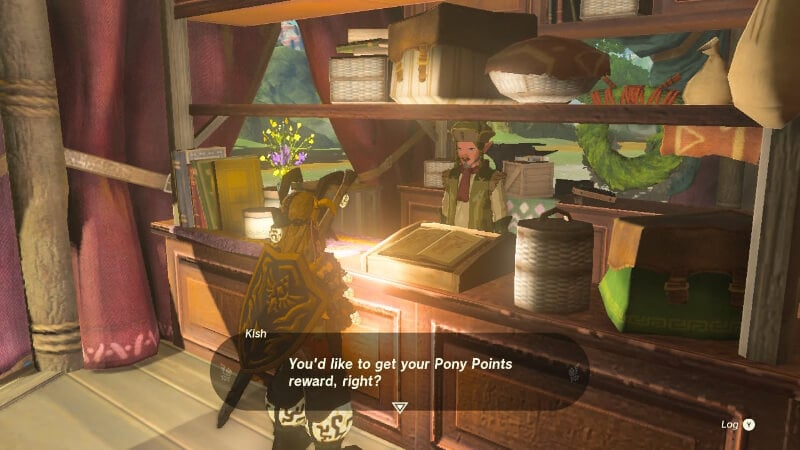
Follow these steps to attach a harness to your horse in the game.
- Tame a wild horse. You’ll first need a horse to use the Towing Harness in Tears of the Kingdom. You can usually find horses near stables. To tame them, crouch and sneak up behind them until the Mount prop pops up. Then, repeatedly press L to coax it.
- Register your horse on a stable. Once tamed, take your horse to any nearby stable. There are loads across Hyrule; once you discover them, their location will be marked forever on the map. Speak to the Stable Owner outside the stable to give your horse a name and a home.
- Collect 3 Pony Points. Interacting with stable owners for the first time will give you 1 Pony Point. You’ll also earn points if you spend the night in the stables. Once you have three, you’ll have access to a towing Harness in Tears of the Kingdom.
- Interact with the ledger in the stable counter to collect your towing harness in exchange for the Pony Points. Once the Stable Owner speaks to you, select the option to claim your rewards. Your first reward will be a towing harness, but it isn’t ready yet.
- Speak with the Stable Owner from the counter outside the stable to customize your horse. Then, add a harness to your desired horse from the customization menu.
How to Use the Towing Harness

Now, you finally have a horse with a harness. Construction materials are near every stable, so you can craft a wagon to take NPCs for a ride.
To take out the Towing Harness in Tears of the Kingdom, speak to the Stable Owner again to board your horse. Once the horse is boarded, speak to him again and repeat the customization process, but remove the harness instead of adding it.
Related:
How To Get and Use Pony Points in Zelda Tears of the Kingdom
Tears of the Kingdom is available on the Nintendo Switch.







