Claiming a rare Aura to show off is what Roblox Sol’s RNG is all about. Unfortunately, without luck-boosting Heavenly Potions, you might need to roll 100,000 times before you get the Aura you want. Your poor finger might fall off before that happens, and that would make playing way harder. Fortunately, there’s a solution. Sol’s RNG includes an Auto Roll feature that will do the boring part for you. All you have to do is set it up, tweak some settings to your liking, and let the game handle the boring stuff for you while you play. Here’s how to get Auto Roll in Sol’s RNG.
Sol’s RNG Auto Roll Guide
Rolling a rare Aura like Gargantua can take forever, and although you could use an auto clicker, you don’t really need to. Sol’s Studio already has an in-game option that can handle most of your rolling needs. Here’s what you need to do:
- Go to the official Roblox website
- Navigate to the page for Sol’s Studio
- Select “Join Group” (pictured below)
- Open Sol’s RNG
- Press “Auto Roll” on the bottom of the screen
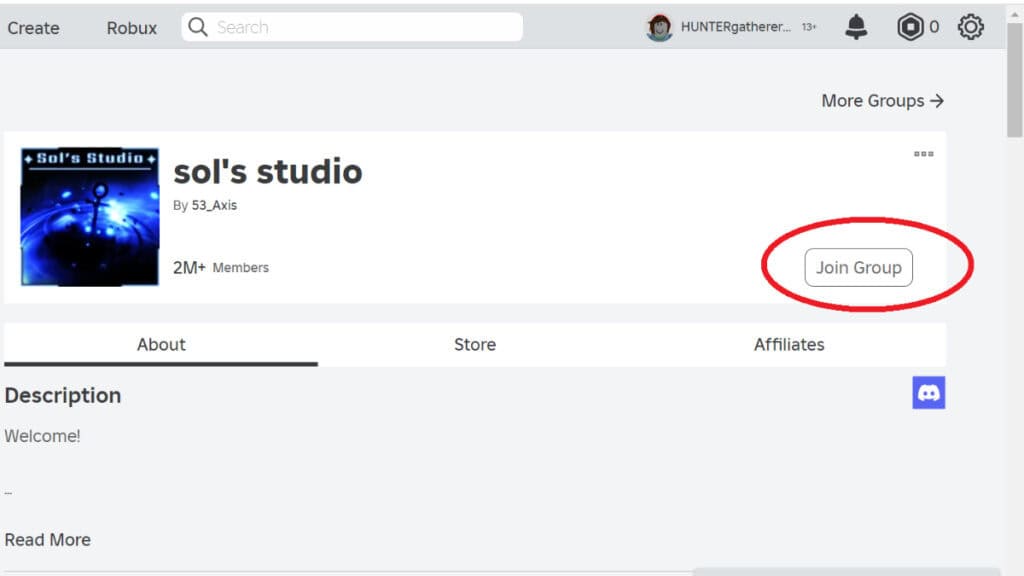
Pressing “Auto Roll” without joining the Sol’s Studio group won’t do anything, so make sure you’ve joined up first. Now that you know how to get Auto Roll in Sol’s RNG, you’ll want to tweak a couple of settings to make things easier. Nobody wants their storage full of common junk, after all. Here’s what we recommend:
- Storage Full Warning – enabled
- Skip Warning – 99998
- Swap Warning – 99998
- Auto Equip – 99998
With these settings, you’ll automatically skip every Aura below Exotic, keeping your attention on the big prizes while letting the small fry go. If you’re looking for a more common Aura, however, you’ll want to lower these values. Goodbye, Rage and Topaz! Hello, Archangel!
Roblox is available for PC, PlayStation 4,







