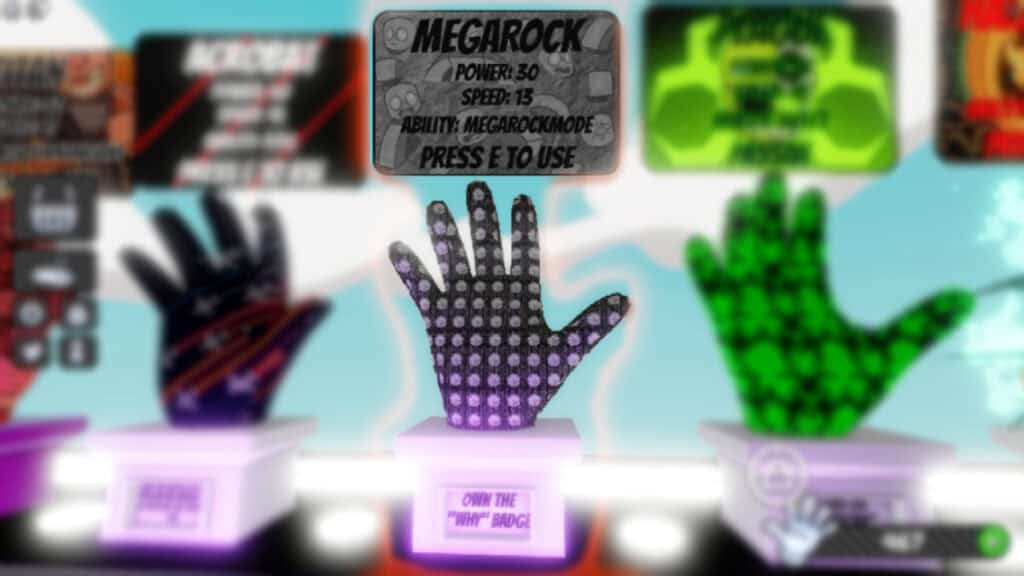Skip To...
MEGAROCK is one of the badge-required gloves that you can find in the Roblox game Slap Battles. It takes a lot of dedication to obtain, but it’s an incredible glove to have in your roster. In fact, some players would even say that MEGAROCK is better than Diamond. The only way to really find that out is to get it for yourself. So, let’s dive into how to get MEGAROCK in Slap Battles.
How to Get the WHY Badge in Slap Battles
[(Updated August 27, 2024) – changes made]

The WHY Badge requires you to use the Diamond Glove’s ability for 10.25 hours without ever deactivating it in the same server. That’s what I meant by the glove requiring a ton of patience to get. There really isn’t an ideal way to stay in the server for more than ten hours, especially since you get kicked out after 20 minutes of no activity.
The best chance you have at doing this is using an auto-clicker. Using an auto-clicker clicks on the screen automatically so that you don’t have to. That way, you can take a nap while the software earns the WHY Badge for you! The auto-clicker that I personally use is the OP Auto Clicker – Auto Tap from the Microsoft Store. After you earn the badge, you’ll have access to the MEGAROCK Glove!
How to Use MEGAROCK
Now that you have the glove, it’s time to use it. It has a single special ability called MEGAROCKMODE. Similar to Diamond, MEGAROCKMODE encases the opposing player in a gigantic rock, killing anyone who tries to touch it. In addition to killing them, the rock will also absorb their body to make itself bigger. Try not to get any of your friends mixed up in the glove’s ability so that they don’t die!
Those using God Hand’s Timestop ability will need to be aware of the MEGAROCKMODE because in some instances, Timestop can be bypassed. It’s also important to know that the ability doesn’t begin killing other players until after two seconds. During those two seconds, players can do what they can to try and stop you, so be wary. However, while using the ability, you are completely invincible save for from four gloves: Swapper, Mail, Rhythm, and Counter.
Roblox can be played on mobile devices,