If slicing and dicing is your thing in combat, consider getting one of the cool new weapons added to Cyberpunk 2077 2.0, the Thermal Katana — Errata. This sleek, red-hot blade is a Tier-5 Iconic melee sword, capable of penetrating armor with a chance of burning your enemies. It’s a great way to dispatch your opponents with a fiery finisher after toasting their cyberware to create the perfect hack-n’-slash combo. Luckily, the Errata Thermal Katana’s location is relatively easy to find and access in Cyberpunk 2077 2.0.
Cyberpunk 2077’s Thermal Katana Errata Location
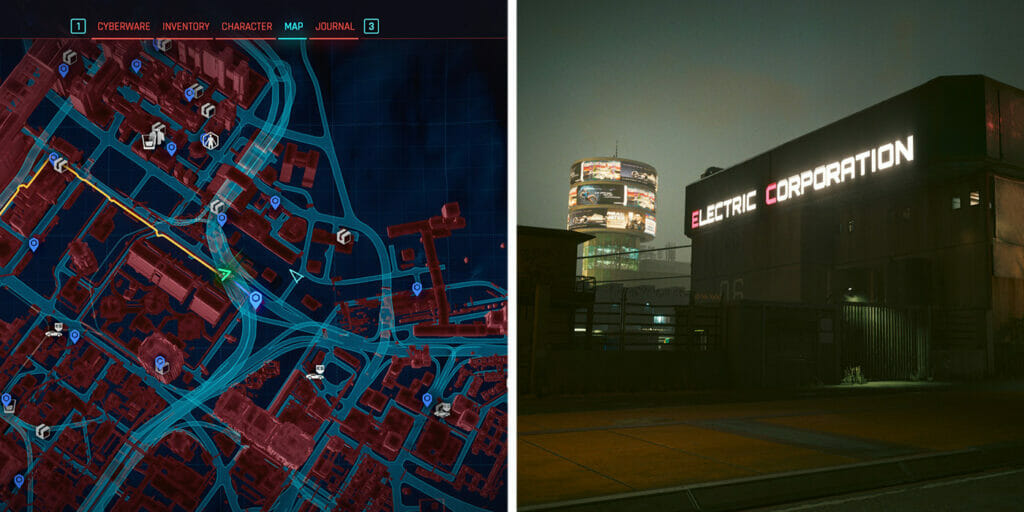
To find the Thermal Katana in Cyberpunk 2077 2.0, you’ll need to travel to Charter Hill of Westbrook on the central-east side of Night City. The building you’re looking for is labeled “Electric Corporation;” its big neon letters outside the establishment make it pretty easy to see. This building sits between two fast-travel points: Republic East and Longshore South. Once you arrive, examine the north side of the street to find the Electric Corporation building.

Once you arrive, head through the main gate facing the road and go through the open entryway; note that you will be entering a hostile zone. Navigate through the right side of the factory-esque area to a wall with the letters “Sector 0” and head down the spiraling pathway. Eventually, you’ll reach a door that says “No Entry;” head through and take a left through the gate labeled “Sector 1.”

Continue going through the different partitions. The area might look confusing to navigate. However, simply focus on going through doorways and halls leading downward, as the Errata is in the basement. You know you’re going the right way when you reach a door with a bright red light.

After passing through the red-lit door, take a left to find a sizeable two-sided doorway. You’ll need an attribute level of 19 for your Technical Ability to enter. Once inside, head to the central portion of the basement and examine the open furnace. Lying in the flaming compartment will be the Cyberpunk 2077 Thermal Katana.







