The red, metallic Joust Glove in Roblox Slap Battles turns your normal abilities into ones that knights of medieval round tables would be jealous of. Whip out a jousting lance and stab others on the field using Juan, a horse that suddenly appears beneath you! Be aware because Juan won’t let you do this for too long, bucking you off after about 16 seconds before going on cooldown. Juan also has some pretty slippery hooves that make traversing the arena with him a little more difficult than normal.
How To Unlock Joust in Slap Battles
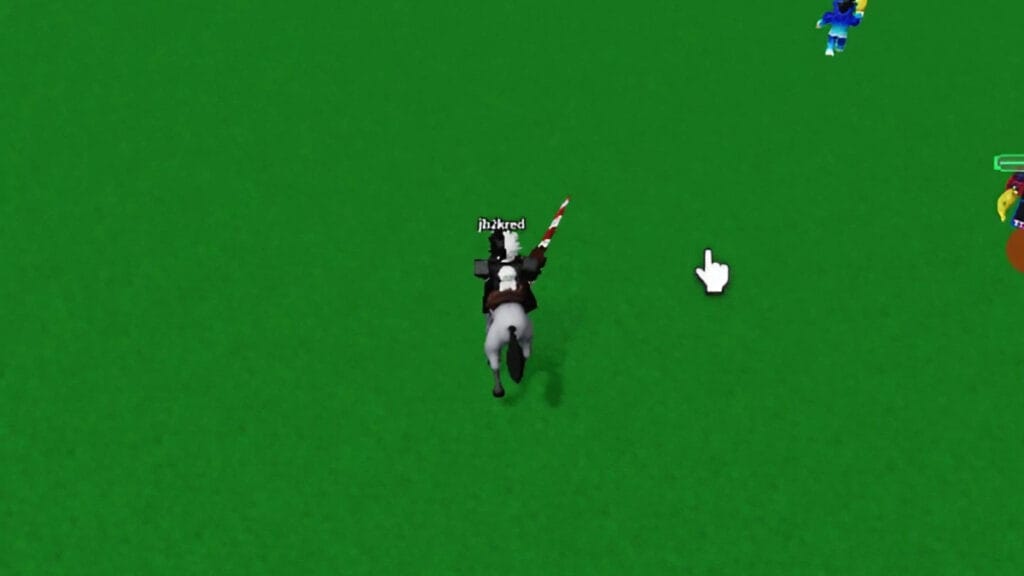
The glove can be acquired with the Stand Your Ground badge, which is obtained using the Parry Glove:
- Grab a friend who has the Joust glove already, and get them into a private arena.
- Using the Parry glove, use the glove’s ability against Juan when another player uses him against you.
You’ll know you were successful because the Badge Award notification will appear on the bottom right corner of the screen.
How To Use Joust
The Joust glove is the only other glove next to the Ice Skate glove that asks you to press and hold E to use it. While using it, I thought that it knocked back other players really easily. The slippery physics takes some time to get used to, but it’s one of the underdog gloves, in my personal opinion. There are also a few hidden abilities that this glove has that just trumps most other gloves in the lineup.
When going against other players in PvP, you won’t need to worry about anyone using the Rattlebones glove or the [REDACTED] glove. Against the former, the Joust glove won’t enrage Larry, and against the latter, you’re pretty much safe against the glove’s portal ability. Of course, you need to consider that you can still be knocked off of Juan by another player and that after 16 seconds, the glove’s ability ends. In fact, Juan will knock you off in most scenarios that involve him getting hurt or sent into the abyss in any way. There’s a really long cooldown, too, so I definitely recommend trying to wait for the best opening before pulling out the Juan trump card.
Check out this video by Premiumsalad on YouTube for another perspective on how to get the Joust glove:
Roblox is available on Mobile,


![How to ACTUALLY get JOUST GLOVE + "Stand your ground" BADGE in SLAP BATTLES! [ROBLOX]](https://thenerdstash.com/wp-content/cache/flying-press/dc037df6fb2c4ce43cb1c66feef8393b.jpg)





