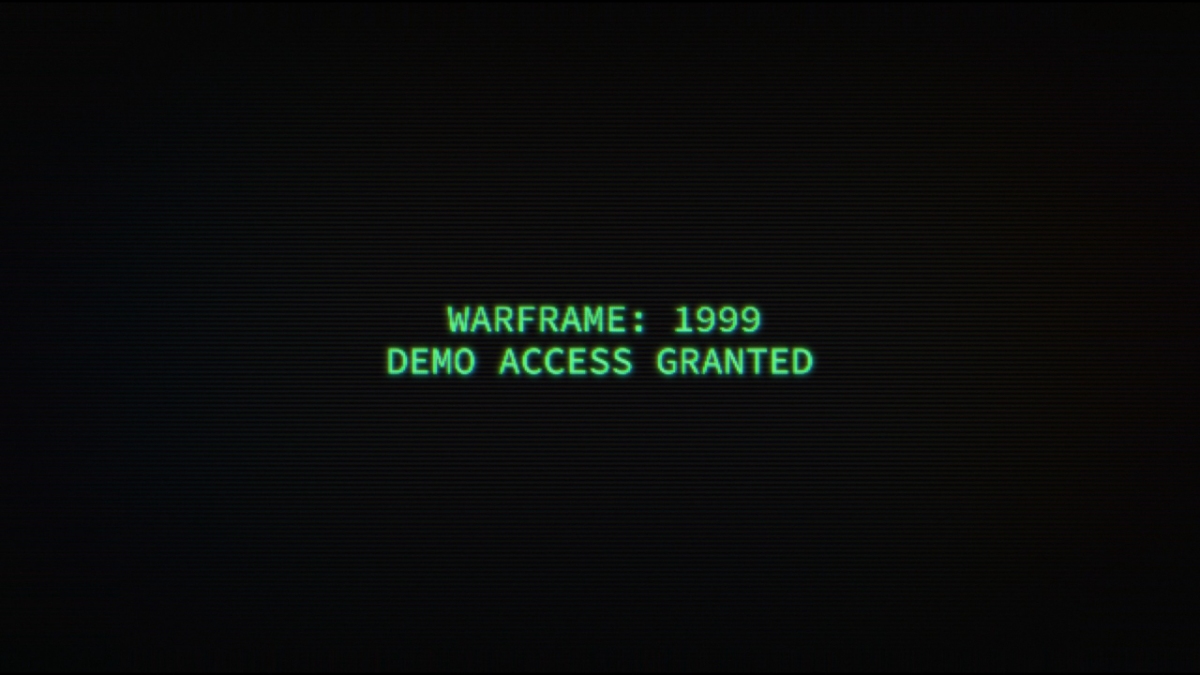Skip To...
The long-awaited quasi-sequel to Warframe, called Warframe 1999 (which is an expansion, mind you), is now ready to be played in a bite-sized sample piece. The Warframe 1999 demo is here and before you can experience it in its teasing glory, you will need to go through a few hoops. Here’s how to play the demo.
Access the Warframe 1999 Demo in Your Orbiter
Assuming your game is up to date, here’s what you need to do:
- Log in.
- Be in your Orbiter.
- Look to the right of the mission panel.
- Interact with the strange 1990s terminal.
- Play the Warframe 1999 demo.
Refer to the image above if you want to know what the strange terminal looks like. The demo itself is a 5-minute Extermination mission where you get to control Arthur or Proto-Excalibur and his motorcycle. Once you finish the short demo, you can grab your Protokol Sword Skin reward.
However, if this terminal is not present in your Orbiter, that means you haven’t met the requirements. That’s where the few hoop-jumping sessions will happen.
Here’s an additional pre-requisite guide below so you can access the Warframe 1999 demo and also prepare for Warframe 1999 which is set to arrive in Winter 2024.
Warframe 1999 Demo Requirements
For the Warframe 1999 demo, the requirements are not strict. You can actually access it as soon as you complete the quest Vor’s Prize and have an active Star Chart. However, if you’re a new player, I don’t recommend playing the demo right away since there are some story spoilers and certain characters that you’re not supposed to learn about until later on.
It’s up to you though. It’s still a good teaser and something to look forward to in the late game.
However, for the actual Warframe 1999 itself, there’s a long list of missions you need to have finished beforehand to access it once the expansion has arrived. Finish these missions first so you’re ready for Winter 2024.
- Finish Vor’s Prize quest
- Clear Neptune Junction in the Star Chart
- Complete the Natah quest
- Finish The Second Dream quest
- Finish the Rising Tide quest
- Finish the War Within quest
- Unlock Deimos in the Star Chart
- Unlock the Railjack
- Own an Amp for your Operator
- Own a Necramech
- Finish The New War quest
- Finish the Whispers in the Walls quest
- Complete the Lotus Eaters quest
That should get you ready for Warframe 1999 once it drops. This long process is the rush version, by the way, and might take you anywhere from 40 to 100+ hours if you’re starting from scratch, maybe more. Don’t fret as you’ll have the ever-friendly Tenno community behind your back.